Cedille.ai


Cedille, an advanced writing assistant, harnesses the power of advanced natural language processing (NLP) models to redefine the boundaries of content creation, editing, and understanding. Designed to serve a variety of writing needs, Cedille features the ability to create text, summarize complex documents, and rewrite text with outstanding efficiency and accuracy.
Cedille Key Features
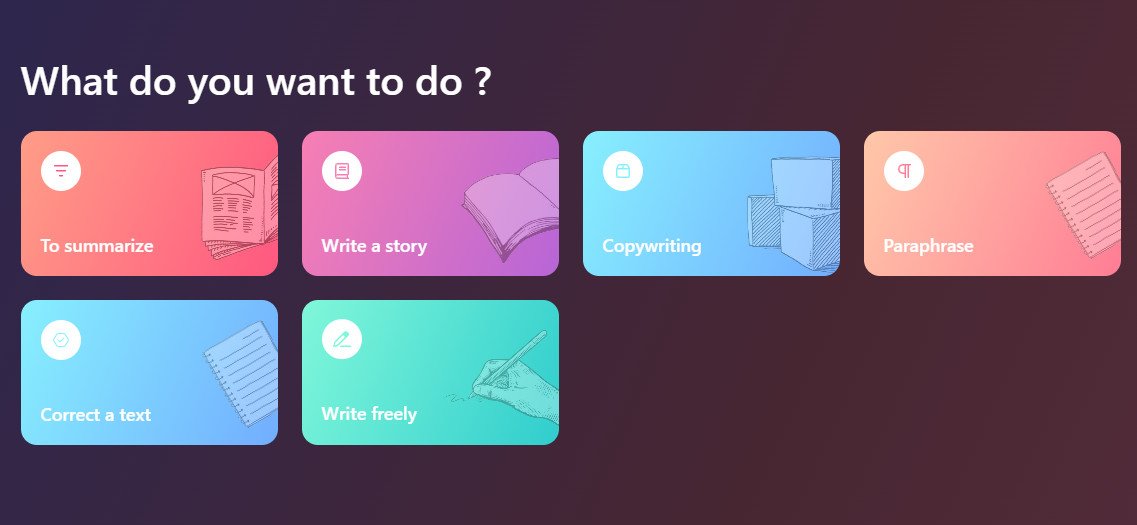
Text Generation
- Mechanism: Likely uses deep learning models (like transformers) trained on large datasets to produce contextually relevant, coherent text.
- Customization: Cedille offers the ability to adjust the style, tone, or complexity of the generated text, catering to specific audiences or content needs.
- Applications: Ideal for drafting initial versions of articles, reports, or even creative writing where a starting point or inspiration is needed.
Summarization
- Technique: May employ algorithms to identify and extract key points from a larger text, focusing on the essence rather than details.
- Efficiency: Summarization can significantly reduce reading time, especially for long documents like research papers, legal documents, or lengthy reports.
- Accuracy: The challenge lies in maintaining the summary's accuracy and ensuring it reflects the original text's intent and context.
Rewriting Texts
- Flexibility: Capable of altering the style (formal, casual), simplifying complex ideas, or rephrasing for clarity without losing the original meaning.
- Language Quality Improvement: Cedille can enhance readability, grammar, and overall language quality, beneficial for non-native speakers or in educational contexts.
Advanced NLP Capabilities
- Context Understanding: Ability to comprehend nuances, idiomatic expressions, and contextual cues, essential for producing relevant and accurate outputs.
- Adaptive Learning: Potentially can learn from feedback and user interactions, continuously improving performance and output.
Use Cases of Cedille
Content Creation and Digital Marketing
- SEO Optimization: Generating SEO-friendly content that aligns with specific keywords and trends.
- Social Media Management: Crafting posts, responses, and campaign materials.
Academic and Research Applications
- Literature Review: Summarizing multiple articles or papers efficiently.
- Idea Generation: Assisting in hypothesis formation or brainstorming research topics.
Professional and Business Writing
- Business Communication: Drafting client communications, proposals, and business plans.
- Data Interpretation: Summarizing findings from data analysis into understandable reports.
Editing, Proofreading, and Language Learning
- Language Enhancement: Assisting in language acquisition by providing examples and rewriting exercises.
- Error Correction: Identifying and correcting grammatical or stylistic errors.
Creative Industries
- Story Development: Generating plot ideas, character sketches, or dialogue.
- Scriptwriting: Assisting in drafting and revising scripts for movies, TV shows, or theatre.
Personal Use
- Daily Planning: Writing to-do lists, reminders, or personal emails.
- Journaling: Helping maintain a diary or journal, offering prompts or ideas.
Basic usage steps
1. Access and Setup
- Access the Tool: Open Cedille on your device. Depending on availability, this could be through a web browser, a desktop application, or a mobile app.
- Create an Account: If required, sign up for an account, providing details like email, name, etc.
- Initial Configuration: Set up your preferences, such as language settings, writing style preferences, or any specific customizations Cedille offers.
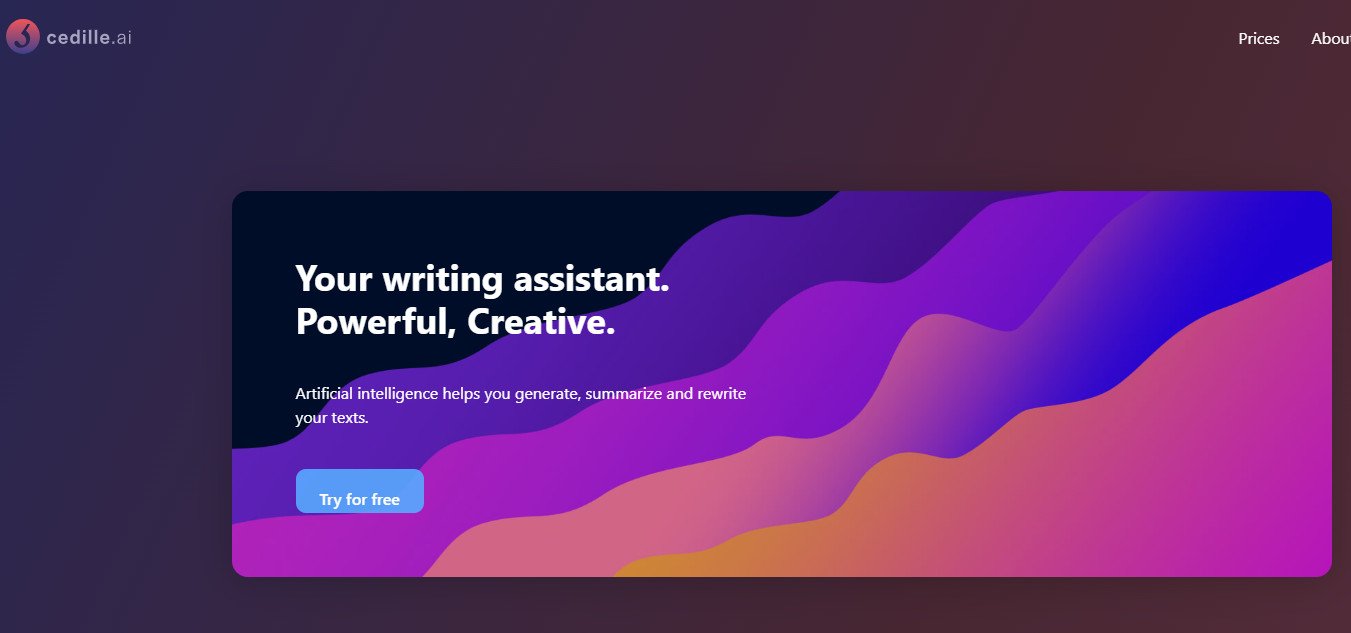
2. Choose a Function
- Select a Feature: Choose from the available options like text generation, summarization, or text rewriting, depending on your need.
- Input Specifications: You should provide a prompt or context for text generation. Paste or upload the text you want to process for summarization or rewriting.
3. Text Generation
- Provide Details: Enter details such as topic, desired tone, length, etc., for the content you want to generate.
- Generate Text: Click the generate button and wait for Cedille to produce the text. Review the output once it's generated.
4. Summarization
- Input Text: Paste the text or upload the document you want to summarize.
- Specify Summary Length: Choose how long or short you want the summary to be.
- Generate Summary: Initiate the summarization process and review the output for relevance and completeness.
5. Text Rewriting
- Enter Original Text: Provide the text that needs to be rewritten.
- Define Rewriting Criteria: Specify any particular focus, like simplification, style change, or formalization.
- Rewrite Text: Allow Cedille to modify the text and review the output to ensure it meets your requirements.
6. Review and Edit
- Manual Review: Review the generated content to meet your needs and expectations.
- Edit if Necessary: Make any manual edits or tweaks to refine the content. You can also reprocess the text through Cedille for further refinement.
7. Export or Use the Content
- Export: Save or export the generated content in your preferred format or directly use it within the tool if it offers integrations with other platforms or software.
- Utilize the Content: Use the generated, summarized, or rewritten text for your intended purpose, be it a report, email, blog post, etc.
Tips for optimal use of Cedille
- Be Specific in Your Requests: When you ask Cedille to generate, edit, or summarize content, provide as much context and detail as possible. The more specific you are, the better Cedille can tailor its responses to your needs.
- Explore Text Rewriting Capabilities: Cedille can rewrite sentences or paragraphs to improve clarity, change tone, adjust for a different audience, or avoid plagiarism. For example, you can ask it to rewrite a technical explanation in more straightforward terms or change a formal paragraph into a casual one.
- Use it for Creative Writing: If you're working on creative content like stories, scripts, or marketing copy, Cedille can be a valuable tool. It can suggest ideas, write dialogues, create character descriptions, and even help with plot development.
- Experiment with Different Writing Styles: Cedille can mimic various writing styles. If you're curious about how your text would sound in a different style, you can ask Cedille to rewrite it accordingly. This feature is handy for adapting content for different platforms or audiences.
- Ask for Explanations: Cedille can help break it down into more understandable terms if you're working with complex or technical material. You can ask for explanations of concepts, terms, or even whole paragraphs.
In conclusion, Cedille represents a significant leap forward in AI-assisted writing, offering a versatile and powerful tool for many users. From content creators and academic researchers to business professionals and casual writers, Cedille's advanced NLP capabilities make it an invaluable asset for anyone looking to enhance their writing process. Whether generating creative content, summarizing lengthy reports, or refining and adapting existing text, Cedille's intuitive interface and sophisticated algorithms ensure high-quality results with minimal effort.


