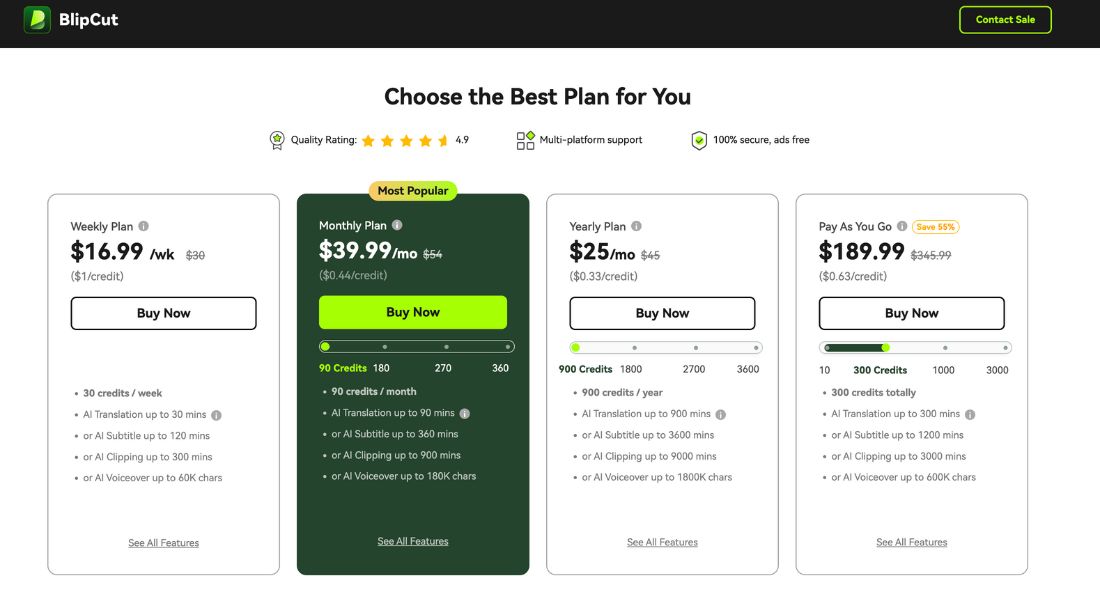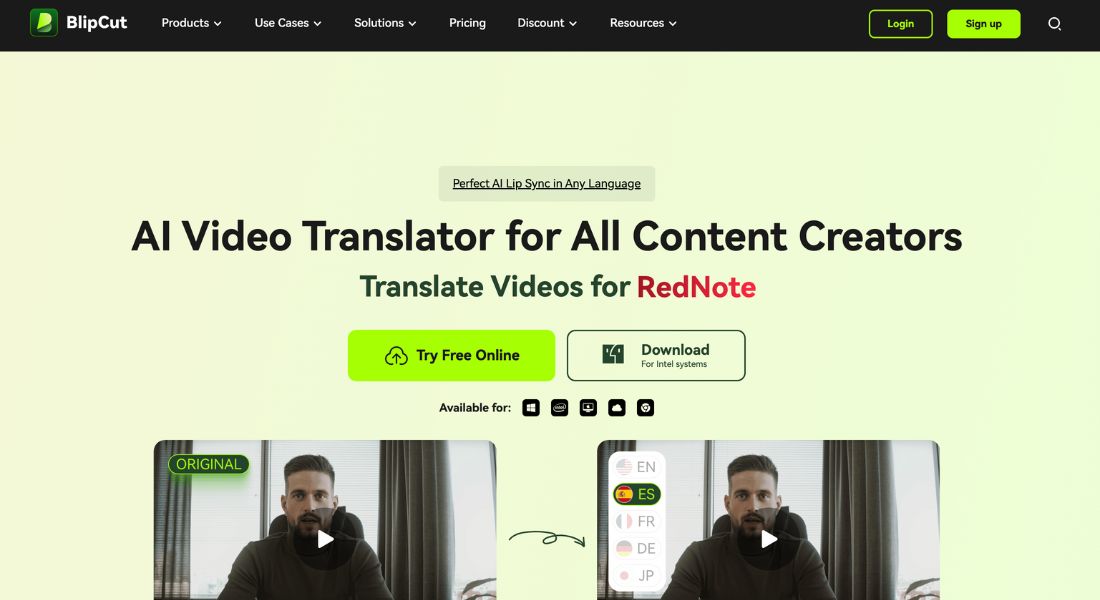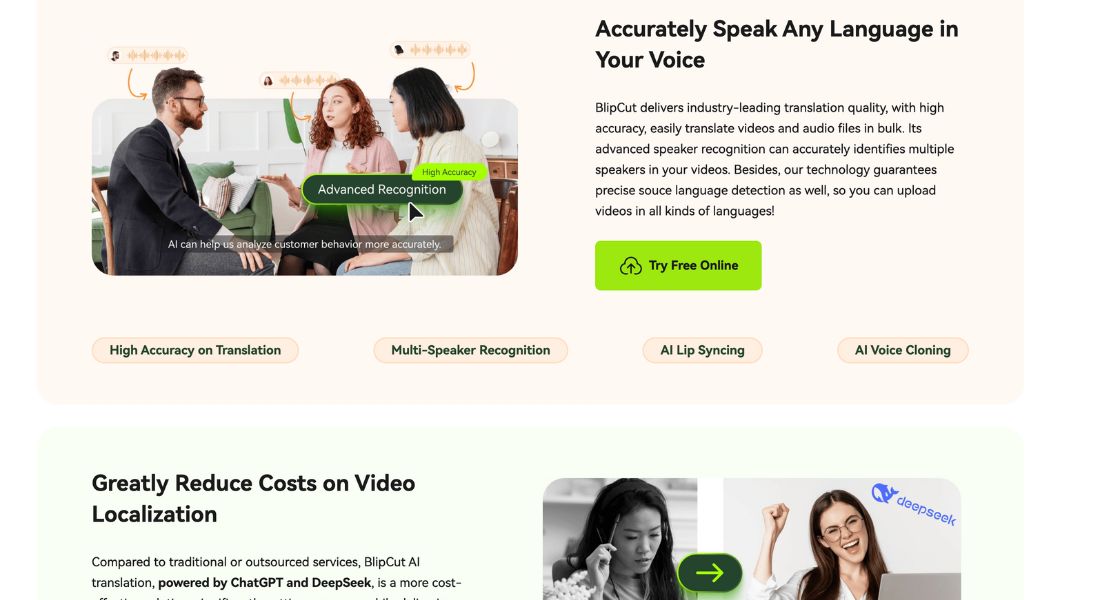BlipCut


What is BlipCut AI Video Translator?
BlipCut AI Video Translator is an advanced AI video translation tool that enables users to translate videos into over 130 languages. It offers features like AI voice cloning, automatic subtitle generation, and lip-syncing, making it ideal for content creators, educators, and businesses aiming to reach a global audience .
Key Features:
- AI Voice Cloning: Replicates the original speaker's voice in the translated language, maintaining the video's authenticity.
- Automatic Subtitle Generation: Creates accurate subtitles in multiple languages, enhancing accessibility.
- Lip-Syncing: Ensures the translated audio matches the speaker's lip movements for a natural viewing experience.
- Batch Processing: Allows translation of multiple videos simultaneously, saving time and effort.
- Multi-Speaker Recognition: Identifies and translates dialogues from multiple speakers within a video.
Pros & Cons:
Pros
- Supports 130+ Languages: Broad language support caters to diverse audiences.
- User-Friendly Interface: Intuitive design simplifies the translation process.
- High Accuracy: Delivers precise translations with natural-sounding voiceovers.
- Flexible Pricing Plans: Offers various plans to suit different user needs.
- No Software Installation Required: Fully web-based, accessible from any device.
Cons
- Limited Free Usage: Advanced features may require a subscription.
- Internet Dependency: Requires a stable internet connection for optimal performance.
- Processing Time: Large files may take longer to process.
Who is Using BlipCut AI Video Translator?
- Content Creators: YouTubers and vloggers translating videos for international audiences.
- Educators: Teachers and institutions localizing educational content.
- Businesses: Companies adapting marketing materials for global markets.
- Podcasters: Translating audio content to reach wider audiences.
- Filmmakers: Subtitling and dubbing films for international distribution.
Pricing:
Free Version:
Offers limited access to basic features, suitable for testing the platform's capabilities.
Paid Plans:
- Weekly Plan: $16.99/week for 30 credits.
- Monthly Plan: $39.99/month for 90 credits.
- Yearly Plan: Starting at $25/month for 900 credits annually.
Credits can be used for various services like translation, subtitle generation, and voiceovers .
What Makes BlipCut AI Video Translator Unique?
BlipCut stands out with its combination of AI-driven voice cloning, lip-syncing, and multi-language support, all within a user-friendly platform. Its ability to maintain the original speaker's voice in translations adds a layer of authenticity not commonly found in other tools .
BlipCut AI Video Translator Tutorials:
- Getting Started Guide: Step-by-step instructions for new users.
- Advanced Features: Tutorials on batch processing and multi-speaker recognition.
- Troubleshooting: Solutions to common issues and FAQs.
How We Rated It:
- Accuracy and Reliability: 4.7/5
- Ease of Use: 4.8/5
- Functionality and Features: 4.6/5
- Performance and Speed: 4.5/5
- Customization and Flexibility: 4.4/5
- Data Privacy and Security: 4.6/5
- Support and Resources: 4.5/5
- Cost-Efficiency: 4.3/5
- Integration Capabilities: 4.2/5
- Overall Score: 4.56/5 ⭐
Summary
BlipCut AI Video Translator is a comprehensive solution for translating video content into multiple languages with high accuracy. Its advanced features like voice cloning and lip-syncing provide a natural and engaging experience for viewers. Whether you're a content creator, educator, or business professional, BlipCut offers the tools needed to connect with a global audience effectively.

GALLERY
Featured image represents the contents
Frequently Asked Questions