BigJPG AI Review: Best AI Tool for Image Upscaling & Clarity
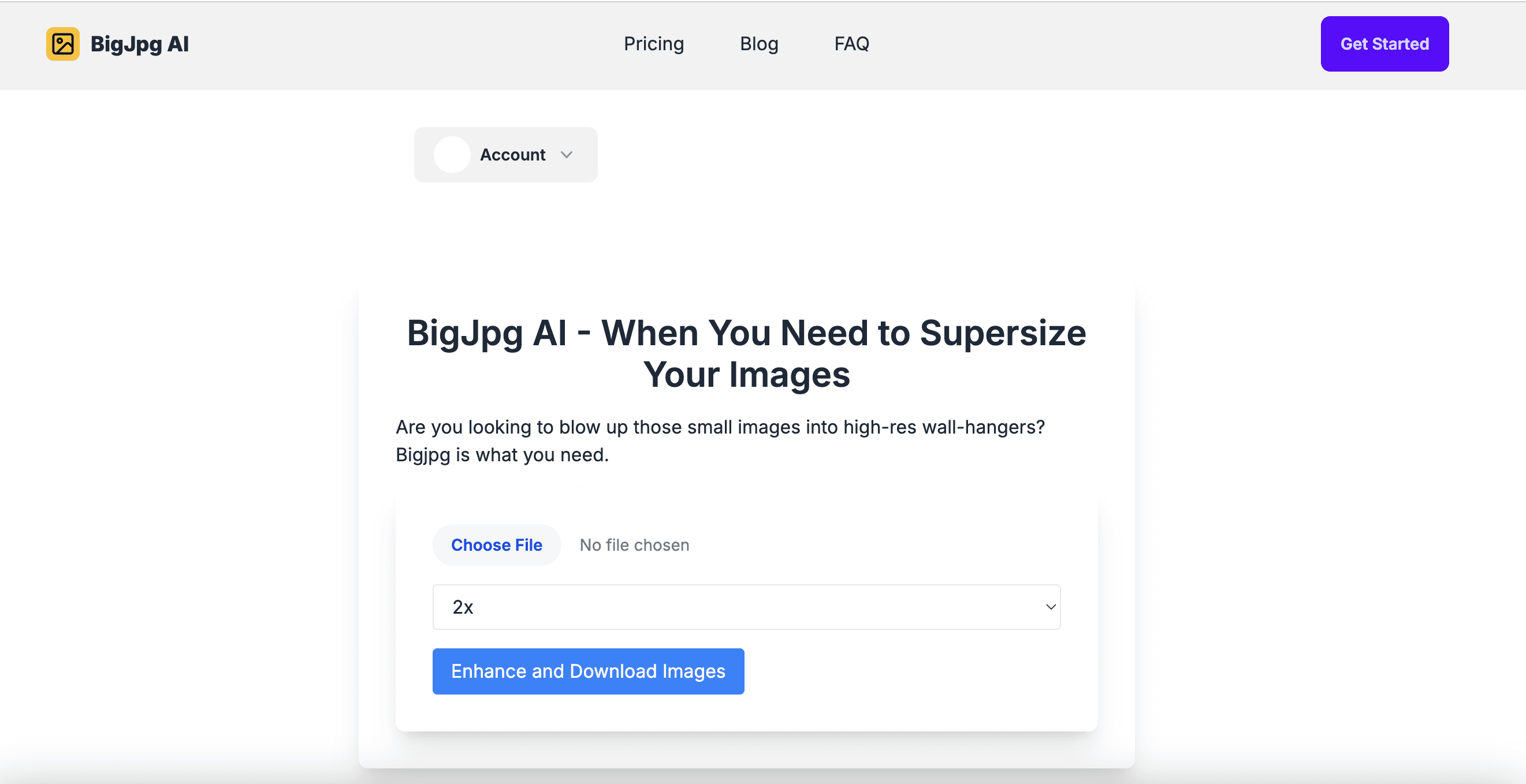

BigJPG is redefining how we upscale and enhance images. Powered by AI, it’s a great tool for boosting image quality while keeping everything sharp and detailed.
If pixelated or low-resolution images have ever been a hassle, BigJPG is here to help. After testing it, I can confirm it makes resizing simple and highly effective.
Worth it? Absolutely!
Definitely, especially if you’re after a simple, budget-friendly tool that delivers great quality.
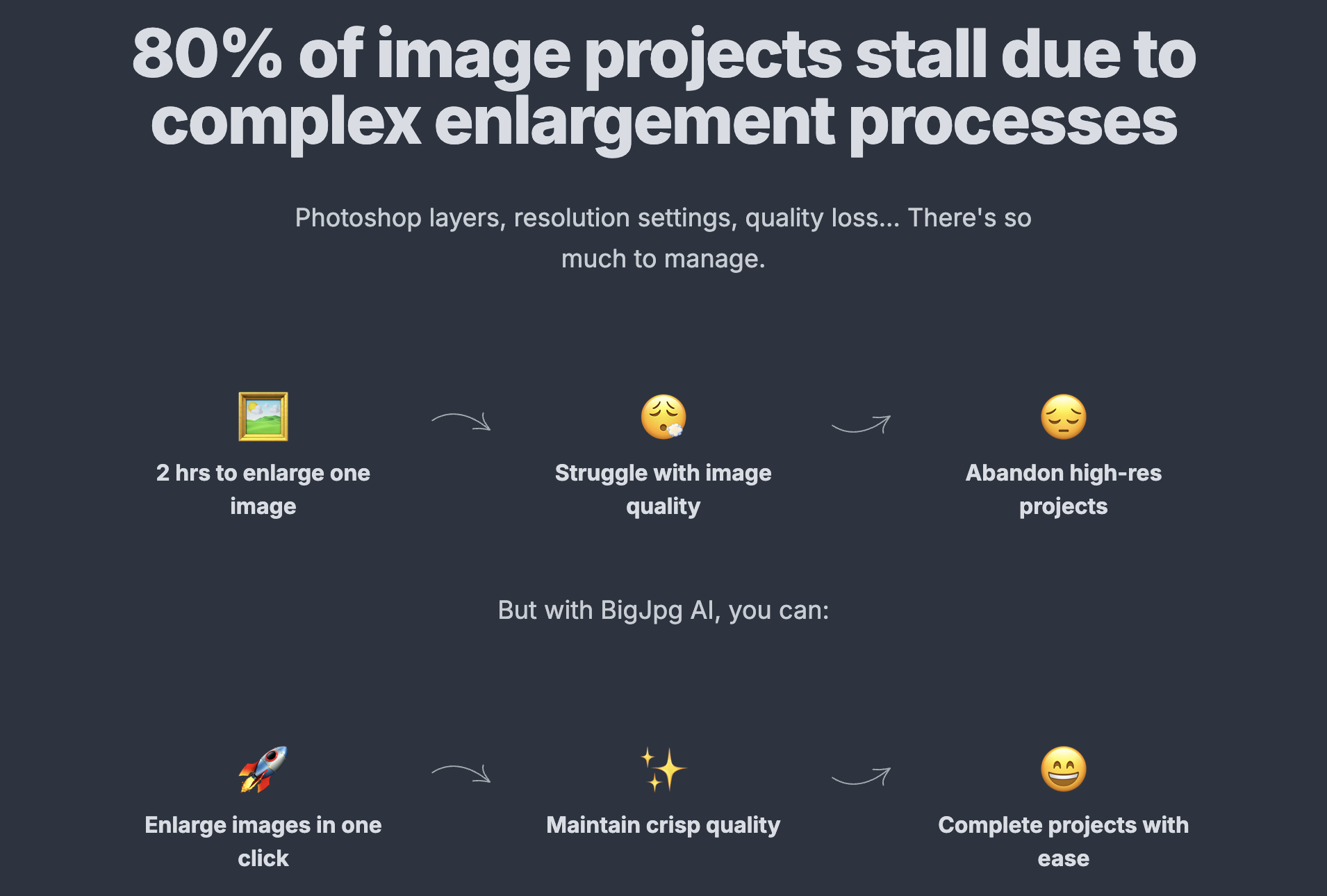
BigJPG Pros
• Easy-to-use interface designed for all skill levels
• High-quality upscaling with minimal distortion
• AI-powered noise reduction for sharper images
• Supports batch processing for large projects
• Affordable pricing options
BigJPG Cons
• Limited free-tier features
• Slower processing for larger files
BigJPG Review
This review covers BigJPG’s features, performance, and how it stacks up against similar tools.
Here’s what we’ll cover:
• What BigJPG is and who it’s for
• Key features like AI upscaling and noise reduction
• Comparisons with alternatives
• Pricing plans
What is BigJPG?
BigJPG is a powerful AI tool that enhances and upscales images without compromising their quality. It reduces pixelation and distortion, making it a great choice for creators and marketers.
Here’s what BigJPG can do:
• Upscale small images for print or web use
• Enhance details in pixelated images
• Reduce noise in compressed files
Whether you’re resizing images for a marketing campaign or creating high-quality prints, BigJPG is a reliable choice.
BigJPG Features and Tools
Here’s a closer look at the standout features:
AI Image Upscaling
• Enlarges images up to 16x their original size with minimal quality loss.
• Ideal for both photos and artwork.
Noise Reduction
• Removes graininess from compressed images.
• Improves clarity in older or low-quality files.
Batch Processing
• Upload and process multiple images simultaneously.
• Saves time for larger projects.
improve image quality
BigJPG is a game-changer for anyone looking to improve image quality effortlessly. Its AI-powered upscaling ensures your images remain sharp and detailed, even when resized significantly.
BigJPG is ideal for creators and marketers who want sharper, clearer visuals for print, presentations, or digital use.
Marketers and designers will love how it enhances image quality without losing the original file’s integrity. With features like noise reduction and smart upscaling, BigJPG ensures your visuals look professional and polished every time.
File Support
• Compatible with formats like JPEG, PNG, and more.
These features make BigJPG versatile enough to handle tasks for marketing, design, and personal projects.https://www.youtube.com/embed/5LrPKoNvPPc?showinfo=0
How Does BigJPG Work?
Using BigJPG is straightforward:
1. Sign Up: Create an account at BigJPG.
2. Upload Your Image: Drag and drop your file or choose it from your device.
3. Select Settings: Choose upscaling factors and noise reduction options.
4. Download: Once processed, download the enhanced image.
Pro Tip: Experiment with noise reduction settings to balance clarity and sharpness.
How BigJPG Compares to Alternatives
BigJPG vs. Waifu2x
• BigJPG: Better for professional projects requiring advanced noise reduction.
• Waifu2x: A solid choice for anime-style images.
BigJPG vs. Let’s Enhance
• BigJPG: Affordable with simpler features.
• Let’s Enhance: Offers advanced editing tools alongside upscaling.
Ultimately, BigJPG stands out for its simplicity and cost-effectiveness, making it perfect for budget-conscious users.
Pricing Plans
BigJPG offers flexible pricing to suit different needs:
• Free Plan: Basic upscaling with limited noise reduction.
• Premium Plan: Starts at $4/month, includes faster processing and more features.
• Enterprise Plan: Custom pricing for large-scale or commercial use.
Alternatives to BigJPG
Looking for alternatives? Here are three options:
• Let’s Enhance: Advanced editing and upscaling tools.
• Waifu2x: Specializes in anime-style image enhancement.
• Gigapixel AI: High-end upscaling for professional photographers.
Frequently Asked Questions
What is BigJPG used for?
BigJPG is a valuable tool for creators and marketers seeking affordable, high-quality image enhancement. Its simple design and smart AI make it great for fixing low-resolution images.
Can BigJPG replace professional editing software?
While it excels at upscaling and noise reduction, it doesn’t offer advanced editing tools.
Final Thoughts
BigJPG is an essential tool for creators and marketers looking for high-quality image enhancement on a budget.Its easy-to-use interface and strong AI make it perfect for enhancing low-resolution files.
Ready to try it for yourself? Sign up for BigJPG and experience the difference!


