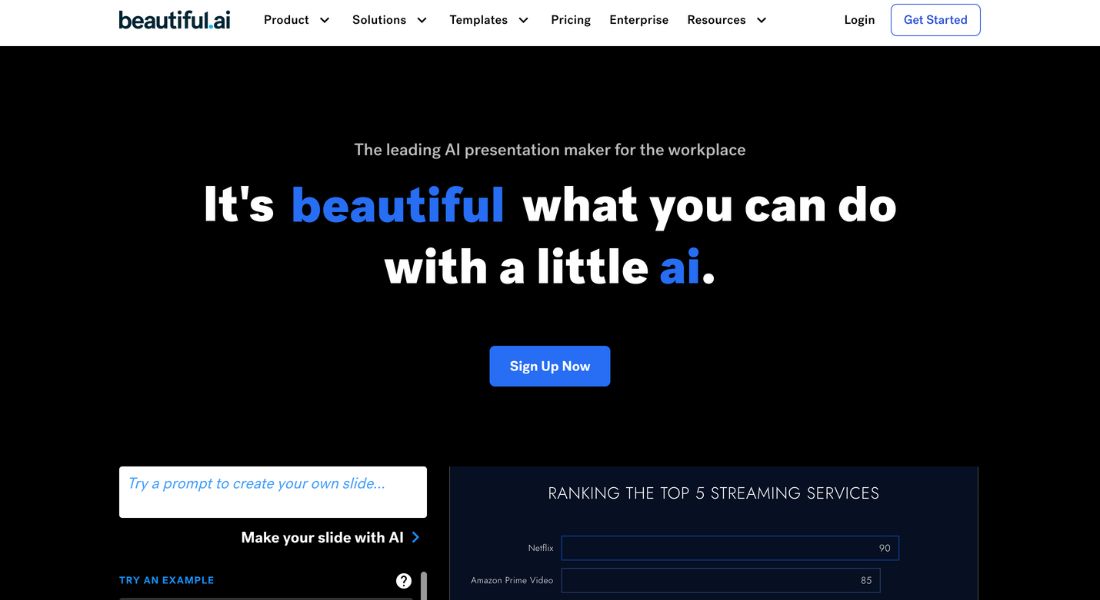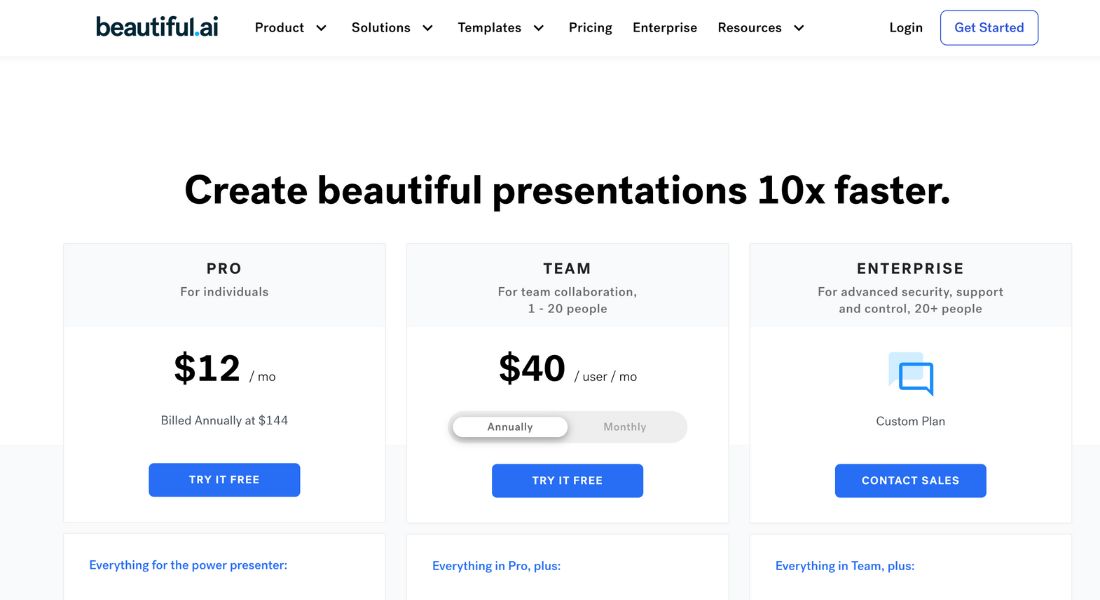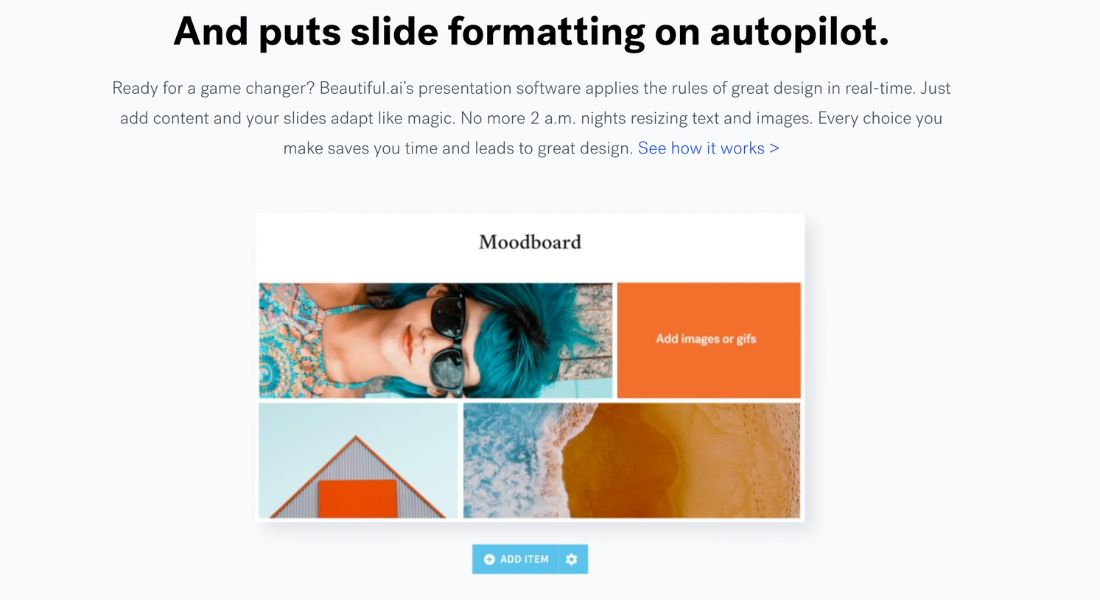Beautiful.ai
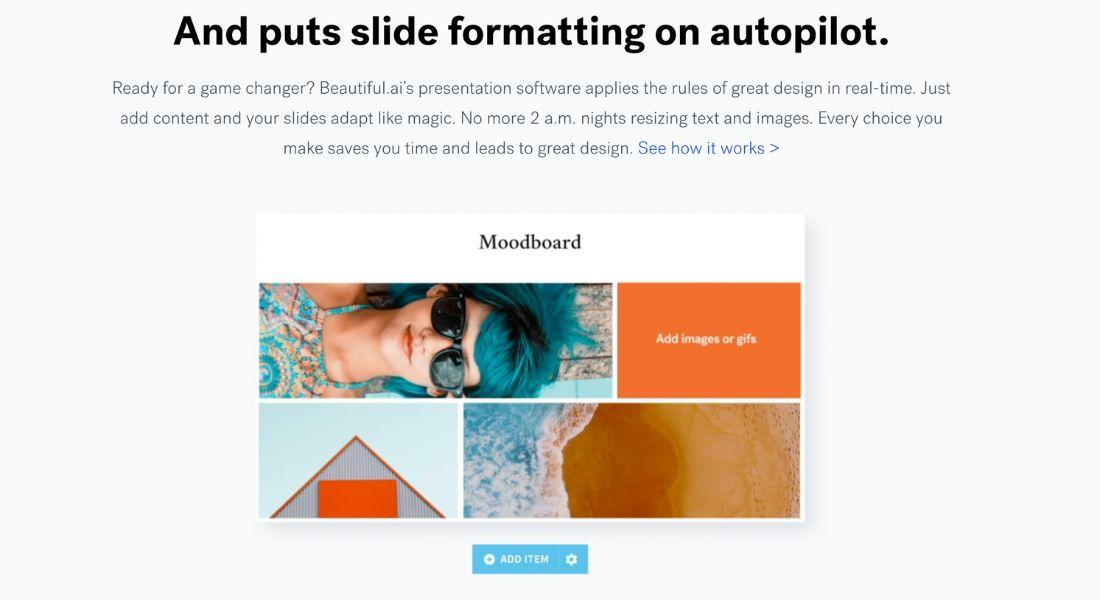

What is Beautiful.ai?
Beautiful.ai is an AI-powered tool for making presentations. It automates slide design. It lets anyone create stunning, professional presentations easily. Beautiful.ai uses smart design. It makes every slide polished, engaging, and on-message. Ideal for business professionals, educators, and teams. They want to save time and deliver impactful presentations.
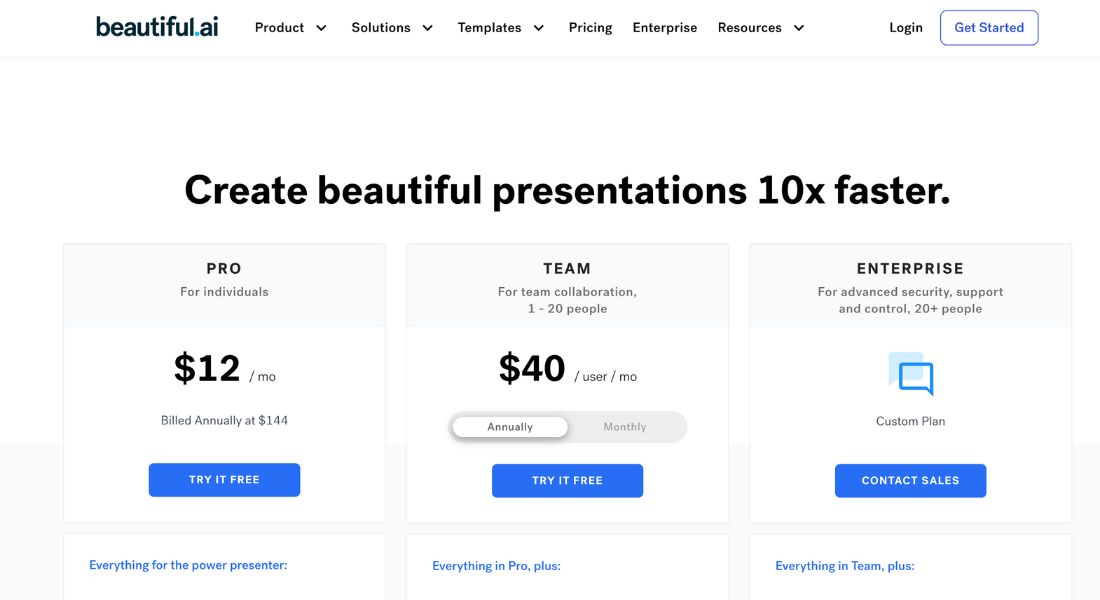
Key Features:
- AI-Driven Slide Design
Automatically adjusts layouts, text, and visuals to create well-designed slides in seconds. The tool eliminates the need for manual formatting, ensuring every element aligns perfectly.
- Customizable Templates
Access many pre-built templates for various purposes. They include pitch decks, reports, and marketing presentations. Customize them to fit your branding effortlessly.
- Smart Design Suggestions
Beautiful.ai suggests visuals, icons, charts, and layouts. They improve your presentation's storytelling.
- Collaboration Tools
Work with your team in real time, share feedback, and co-edit presentations seamlessly. This feature ensures better alignment and faster completion.
- Brand Consistency
Maintain brand identity with customizable themes, fonts, and colors. Apply your brand guidelines across all slides with a single click.
- Visual Content Integration
Enhance presentations with built-in libraries of images, icons, and charts. You can also import visuals from external tools to make your slides stand out.
Pros & Cons:
Pros:
- Time-Saving Automation: AI-driven design eliminates manual slide formatting.
- User-Friendly: Intuitive interface requires no design experience.
- Professional Results: Creates polished and visually appealing presentations effortlessly.
- Collaboration-Friendly: Real-time editing and feedback streamline teamwork.
- Maintains Brand Identity: Ensures brand consistency across presentations.
Cons:
- Limited Customization: Advanced users may find the design restrictions challenging.
- Internet Dependency: Requires a steady internet connection to access AI features.
- Premium Pricing: Advanced features are only available in paid plans.
Who is Using Beautiful.ai?
Beautiful.ai is ideal for:
- Business Professionals: Creating client presentations, reports, and pitch decks.
- Sales Teams: Delivering engaging sales presentations quickly and efficiently.
- Educators: Crafting visually appealing lesson plans and teaching materials.
- Startups: Designing professional investor pitch decks without hiring a designer.
- Marketing Teams: Developing branded marketing presentations and campaigns.
Pricing:
Free Plan: Beautiful.ai offers a free version with basic features and limited templates, perfect for trying out the platform.
Paid Plans: Premium plans unlock advanced features. These include collaboration tools, brand control, and export options. Pricing starts at $12 per month (billed annually).
What Makes Beautiful.ai Unique?
Beautiful.ai stands out with its AI-driven approach to presentation design. Unlike traditional tools, it focuses on:
- Smart Automation: Automatically adjusts slide layouts, saving hours of design time.
- Consistent Quality: Ensures every slide looks professional and visually balanced.
- Ease of Use: Empowers non-designers to create beautiful presentations without frustration.
Beautiful.ai Tutorials:
Beautiful.ai offers onboarding guides, video tutorials, and help articles. They help users create impactful presentations quickly. The intuitive interface makes learning easy for all experience levels.
How We Rated It:
- Ease of Use: 4.8/5 Simple and intuitive, perfect for non-designers.
- Functionality and Features: 4.6/5 AI-powered tools and templates offer great value, though customization can be limited.
- Performance and Speed: 4.7/5 Fast slide generation with minimal delays.
- Customization: 4.4/5 Good branding tools but limited for advanced design tweaks.
- Data Privacy and Security: 4.5/5 Follows secure practices for user data.
- Support and Resources: 4.6/5 Comprehensive tutorials and customer support.
- Cost-Efficiency: 4.3/5 Affordable for small teams, but premium features may be costly for individuals.
- Integration Capabilities: 4.5/5 Works well with common tools for exporting and sharing.
- Overall Score: 4.6/5
FAQs
- Is there a Beautiful.ai promo code available?
Yes, Beautiful.ai occasionally offers promo codes and special discounts. Check Beautiful.ai's official website or subscribe to their newsletter for updates on promotions.
- How do I access Beautiful.ai login?
You can log in to Beautiful.ai by visiting their official website and clicking the "Login" button at the top right corner.
Summary:
Beautiful.ai is a game-changing AI-powered app for making presentations. It simplifies creating professional, stunning slides. It has smart automation, templates, and collaboration tools. It's perfect for teams and individuals who want to save time. It helps them create polished presentations without design skills.
Try Beautiful.ai today and experience the future of effortless presentation design! 🌟🔧

GALLERY
Featured image represents the contents