Balabolka
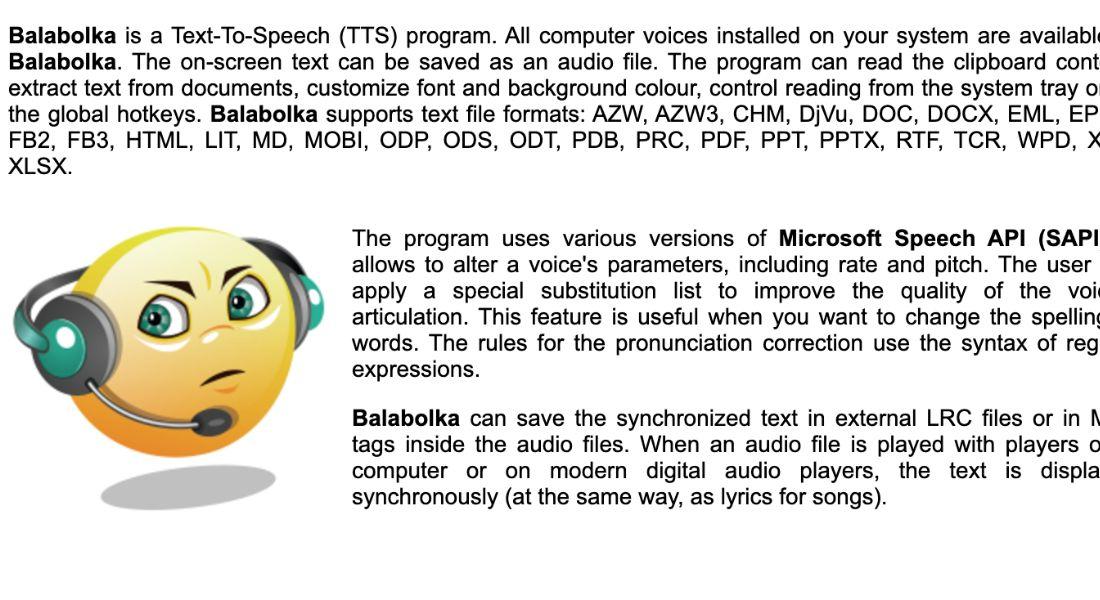

Balabolka Review: Free Text-to-Speech Software for Windows
🚀 Balabolka text-to-speech software is a powerful and free TTS program for Windows that converts written text into spoken audio. Whether you’re reading PDFs, eBooks, or Word documents, Balabolka makes it easy to generate high-quality speech with customizable voices. It supports multiple file formats and offers MP3, WAV, and OGG speech output to meet your audio needs for accessibility, learning, or content consumption.
What is Balabolka?
Balabolka is a versatile offline text-to-speech program that uses the Microsoft Speech API (SAPI) to provide natural-sounding text-to-speech voices. Users can turn text into audio and download it in MP3 or WAV file. It works with formats like DOCX, PDF, EPUB, and HTML. For a more personalized listening experience, the software also has features like text and music that play at the same time and correct pronunciation.
Key Features
Here’s why Balabolka for text-to-speech stands out:
- Wide Format Compatibility: Reads from DOCX, PDF, HTML, and EPUB files, making it easy to convert a variety of document types.
- Customizable Voice Settings: Adjust the pitch, speed, and volume of the voice output to suit your preferences.
- Pronunciation Correction: Use the substitution list to fix word pronunciations or create custom speech patterns.
- Synchronized Text and Audio: Save synchronized text as LRC files or embed them in MP3 tags for karaoke-style playback.
- Offline Functionality: Works without an internet connection, making it a reliable tool for offline use.
Pros & Cons
Pros
✅ Free and Offline: Completely free to download and use, with no subscription required.
✅ Multi-Format Support: Reads multiple text file formats, including PDFs, DOCX, and EPUB.
✅ Voice Customization: Allows users to adjust speech rate, pitch, and pronunciation for a personalized experience.
✅ MP3 Downloads: Save audio as MP3 files for use in presentations, audiobooks, and language learning tools.
✅ Accessibility Features: Helps visually impaired users by converting text to speech.
Cons
❌ Outdated Interface: The user interface may feel outdated compared to modern TTS tools.
❌ Voice Quality Limitations: Depends on the installed SAPI voices—higher-quality voices may require additional downloads.
❌ Limited Third-Party Integrations: No direct integrations with popular platforms like YouTube or video editors.
Who is Using Balabolka?
Balabolka is popular among a wide range of users, including:
- Students and Educators: Converting lessons and notes into audio files for offline learning.
- Content Creators: Creating MP3 voiceovers for presentations, tutorials, and audiobooks.
- Language Learners: Practicing pronunciation and improving listening skills with custom text-to-speech voices.
- Visually Impaired Users: Using the software to convert digital documents into spoken words for easier access.
Pricing
Balabolka is a completely free text-to-speech program for Windows. There are no premium versions or subscription fees, making it one of the most accessible tools available for TTS conversion.
What Makes Balabolka Unique?
- Offline Text-to-Speech Capabilities: No internet connection required for text-to-speech conversion.
- Voice Customization with SAPI Support: Allows users to adjust the voice speed, pitch, and volume for a natural listening experience.
- Synchronized Text and Audio: Embeds synchronized text into MP3 files for karaoke-style playback on compatible players.
- Pronunciation Substitution List: Corrects or customizes how specific words are pronounced, making it ideal for reading complex terms or foreign names.
Tutorials and Resources
📚 Balabolka provides helpful resources to get you started:
- User Guide: Detailed documentation on features like file conversion and SSML customization.
- FAQs and Support: Provides answers to common questions and troubleshooting tips for Windows users.
How We Rated Balabolka
How We Rated Balabolka
| Criteria | Score |
| Voice Quality | ⭐⭐⭐⭐ |
| Ease of Use | ⭐⭐⭐⭐ |
| Functionality and Features | ⭐⭐⭐⭐⭐ |
| Performance and Speed | ⭐⭐⭐⭐⭐ |
| Customization and Flexibility | ⭐⭐⭐⭐⭐ |
| Accessibility Enhancements | ⭐⭐⭐⭐⭐ |
| Cost-Efficiency | ⭐⭐⭐⭐⭐ |
| Support and Resources | ⭐⭐⭐⭐ |
| Integration Capabilities | ⭐⭐⭐ |
| Overall Score | ⭐⭐⭐⭐ |
Summary
Balabolka text-to-speech software is a reliable and free TTS program for Windows that offers a wide range of features, including MP3 and WAV speech output, pronunciation correction, and offline functionality. Whether you're using it to enhance accessibility, practice language learning, or create audio content, Balabolka provides a robust set of tools without the need for a subscription.
🎯 Ready to convert your text into high-quality audio? Download Balabolka today and start creating customized speech outputs for free!
Would you like me to include an SEO title, meta description, Pinterest post, or suggested categories for this post? 😊


