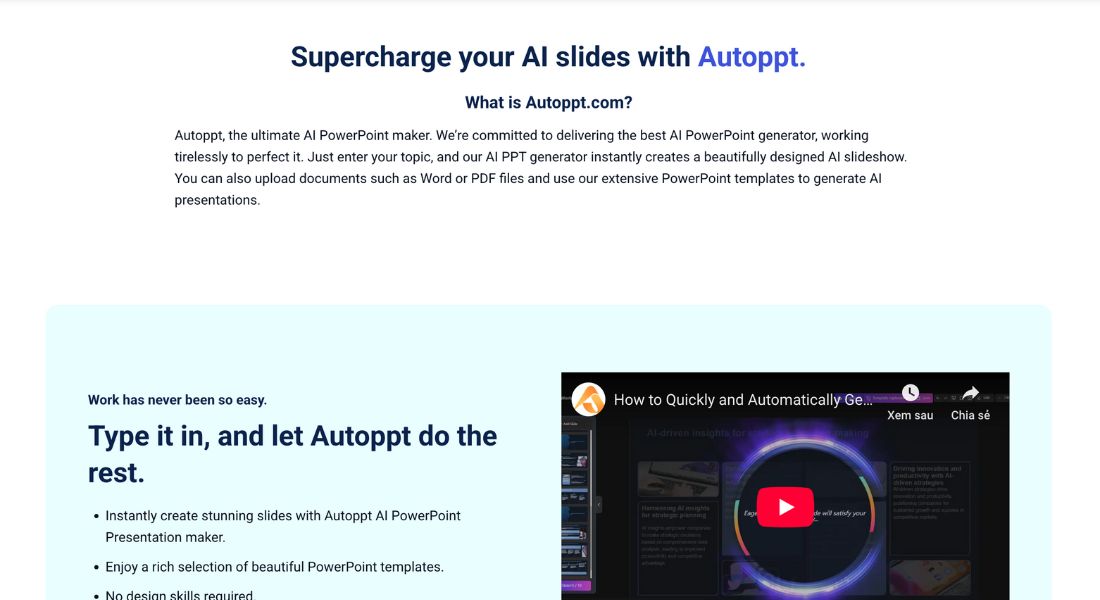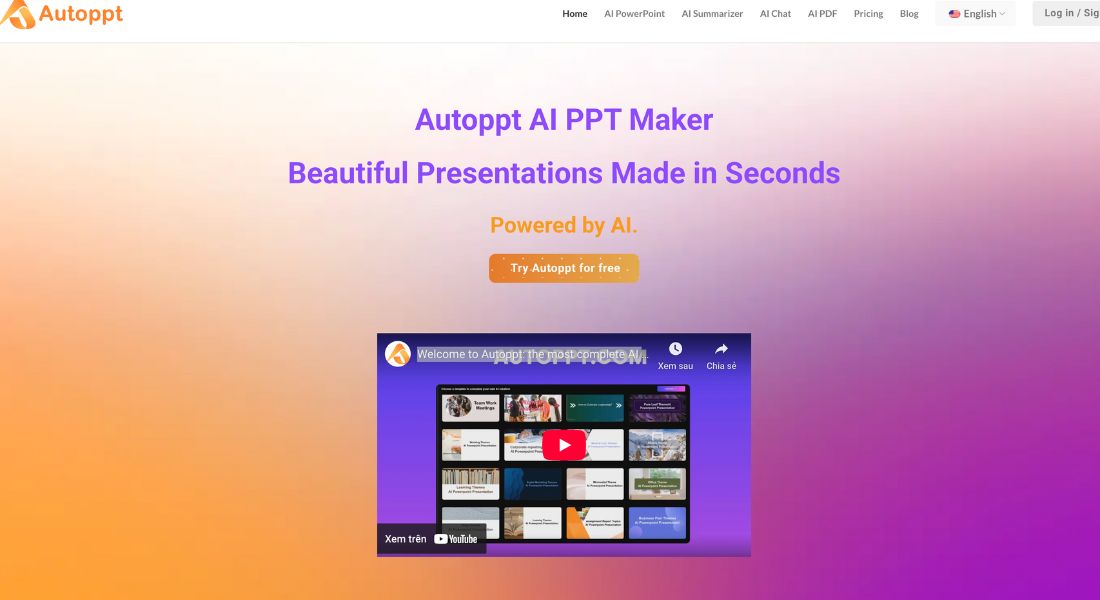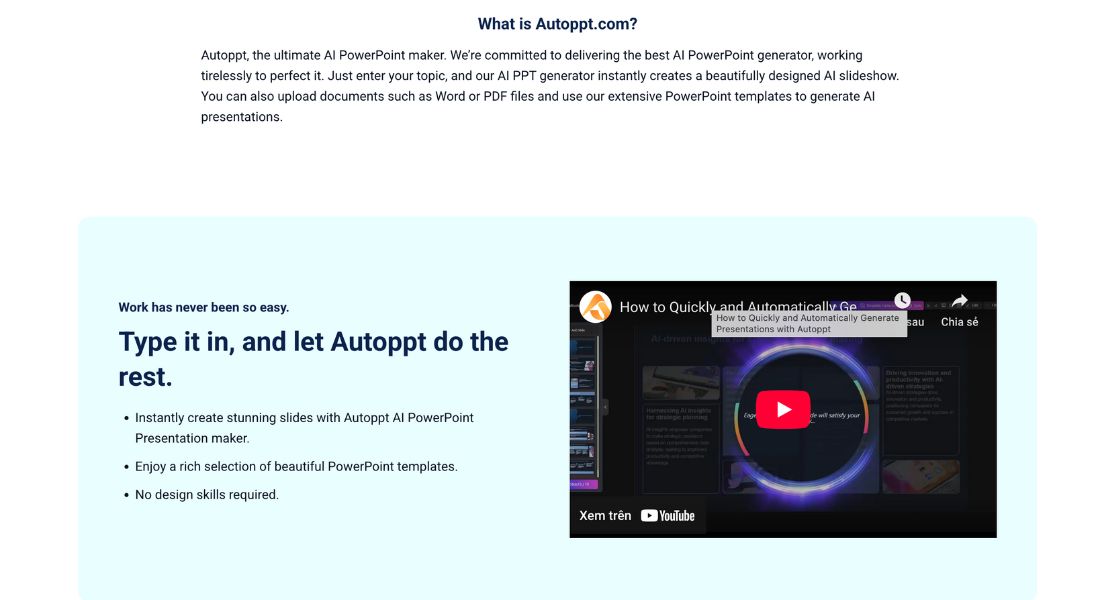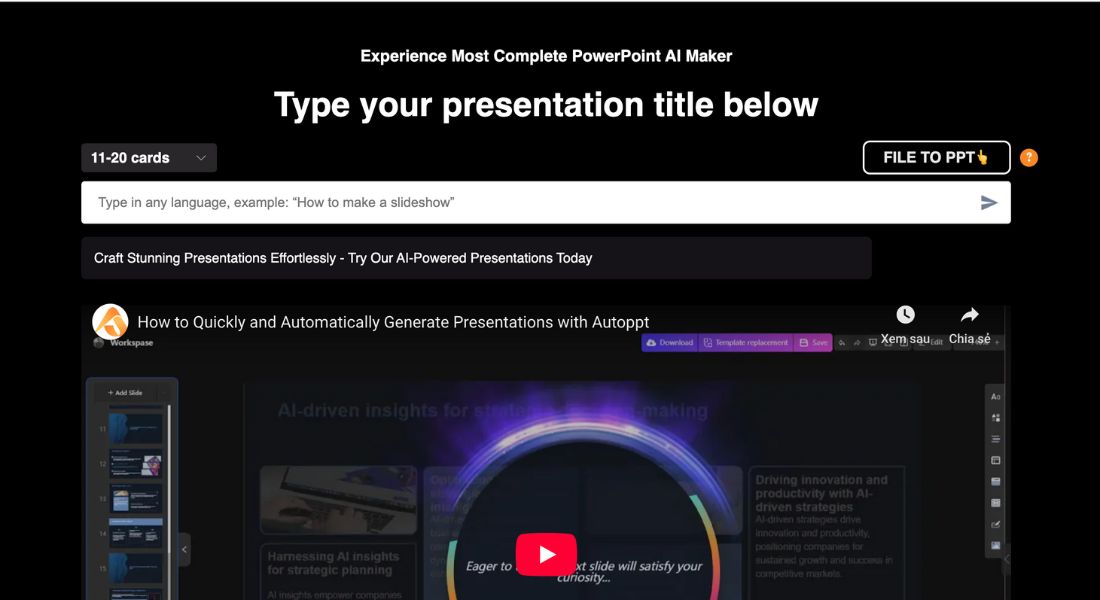AutoPPT


What is AutoPPT?
AutoPPT is an AI-powered tool that automates the creation of professional PowerPoint presentations. With AutoPPT, users can generate complete slideshows in just minutes by inputting a topic or uploading a document. Whether you're a business professional, student, or educator, AutoPPT simplifies presentation creation with minimal effort.
Key Features
- AI-Generated Presentations: AutoPPT automatically creates structured slides based on user input, saving time and effort.
- Document Conversion: You can upload PDFs, Word documents, or even notes from Napkin AI, and AutoPPT will transform them into a PowerPoint presentation.
- Extensive Template Library: Choose from various templates to match different themes and presentation styles.
- Online Editing & Collaboration: Work on slides in real time with your team, making the process smoother.
- Multi-Language Support: Supports over 100 languages, making it accessible for global users.
- DLD PPT Download: Download your AI-generated PowerPoint slides directly for offline use.
Pros & Cons
Pros
- Time-Saving: Generates presentations instantly, reducing manual work.
- Easy to Use: Intuitive interface, even for non-designers.
- Customizable Templates: Plenty of themes to choose from.
- Collaboration-Friendly: Work with others in real-time.
- Supports Napkin AI Conversion: Answers the question: Can Napkin AI be converted to PowerPoint? Yes, AutoPPT makes it possible.
Cons
- Requires Internet: AutoPPT functions primarily online.
- Limited Free Plan: Some features are restricted in the free version.
- Learning Curve: First-time users may take a while to explore all features.
Who is Using AutoPPT?
AutoPPT is designed for various users, including:
- Educators: Create lesson plans quickly.
- Business Professionals: Generate reports and presentations with ease.
- Students: Convert research into slides efficiently.
- Marketing Teams: Develop pitch decks and campaign strategies.
- Event Planners: Organize event details visually.
Pricing
Free Version: AutoPPT Free allows users to create a limited number of presentations with basic features.
Pro Version: Premium plans unlock advanced features, more templates, and additional AI tools. Visit AutoPPT.com for detailed pricing.
What Makes AutoPPT Unique?
AutoPPT stands out as the best AI PowerPoint generator due to its automation capabilities, Napkin AI conversion feature, and seamless integration with various document types. Whether you're figuring out how to make Napkin AI into PowerPoint or need a fast way to create slides, AutoPPT simplifies the process.
AutoPPT Tutorials
AutoPPT provides tutorials and guides to help users maximize the tool's potential. You can find step-by-step instructions on AutoPPT.com.
How We Rated It
- Accuracy and Reliability: 4.5/5
- Ease of Use: 4.7/5
- Functionality and Features: 4.6/5
- Performance and Speed: 4.5/5
- Customization and Flexibility: 4.4/5
- Data Privacy and Security: 4.3/5
- Support and Resources: 4.5/5
- Cost-Efficiency: 4.2/5
- Integration Capabilities: 4.3/5
Overall Score: 4.4/5
Summary
AutoPPT is an excellent AI-powered tool that transforms traditional presentation creation. Whether you're looking for AutoPPT free features or a full-fledged AI PowerPoint generator, this tool streamlines the process, making it accessible for all users.
Ready to create stunning presentations effortlessly? Try AutoPPT today at AutoPPT.com! 🚀

GALLERY
Featured image represents the contents
Frequently Asked Questions