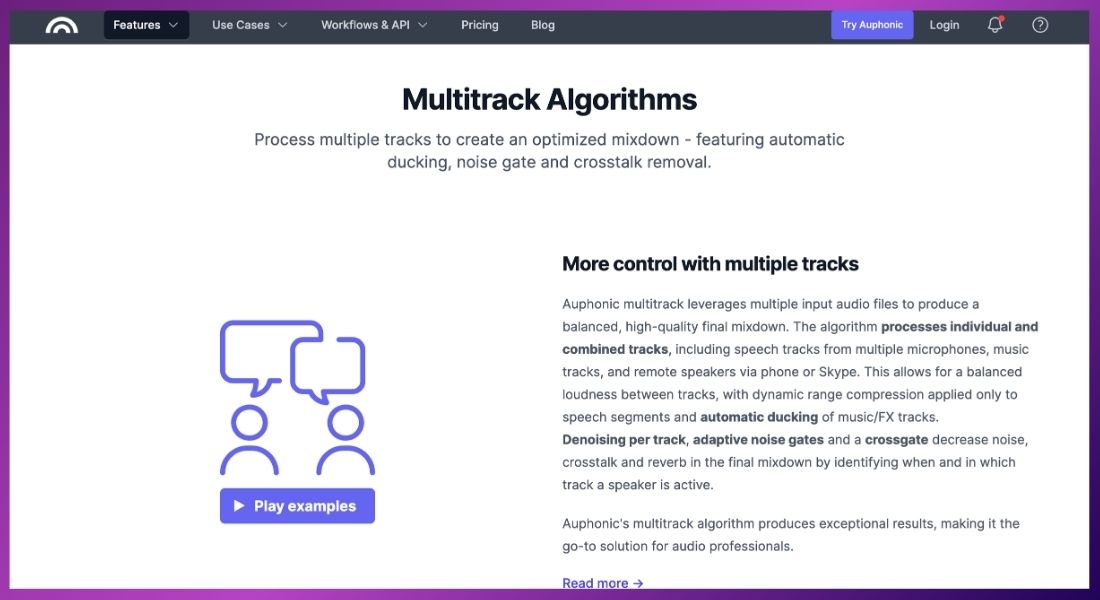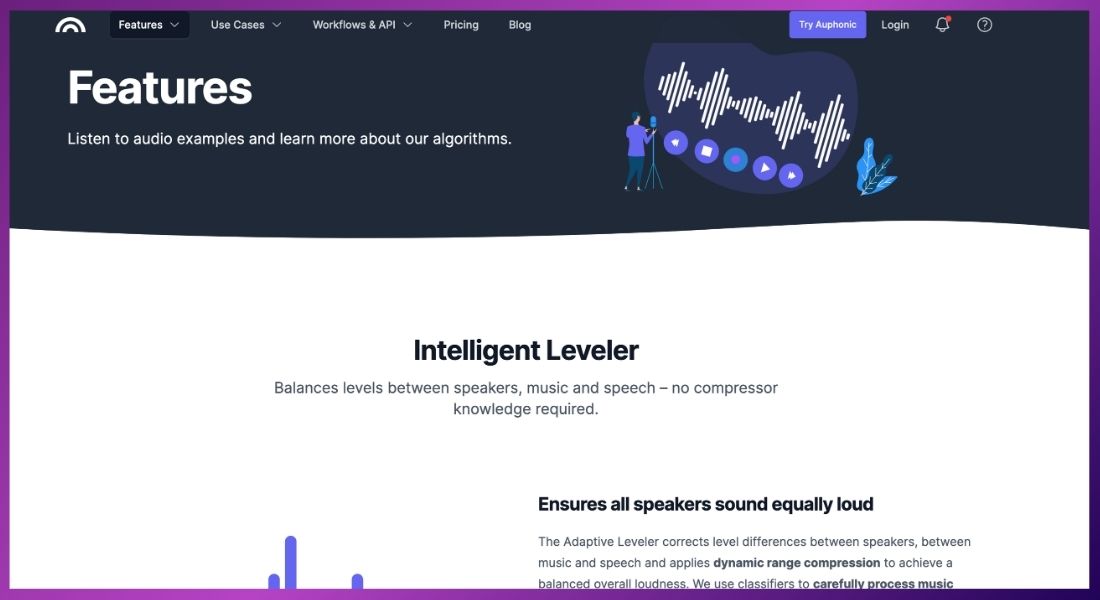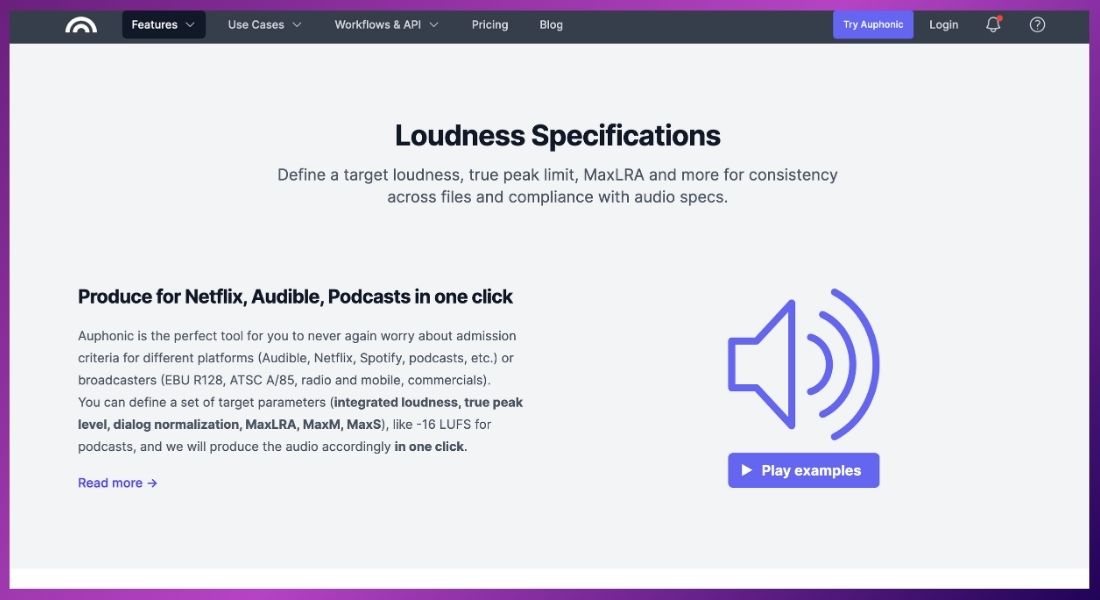Auphonic
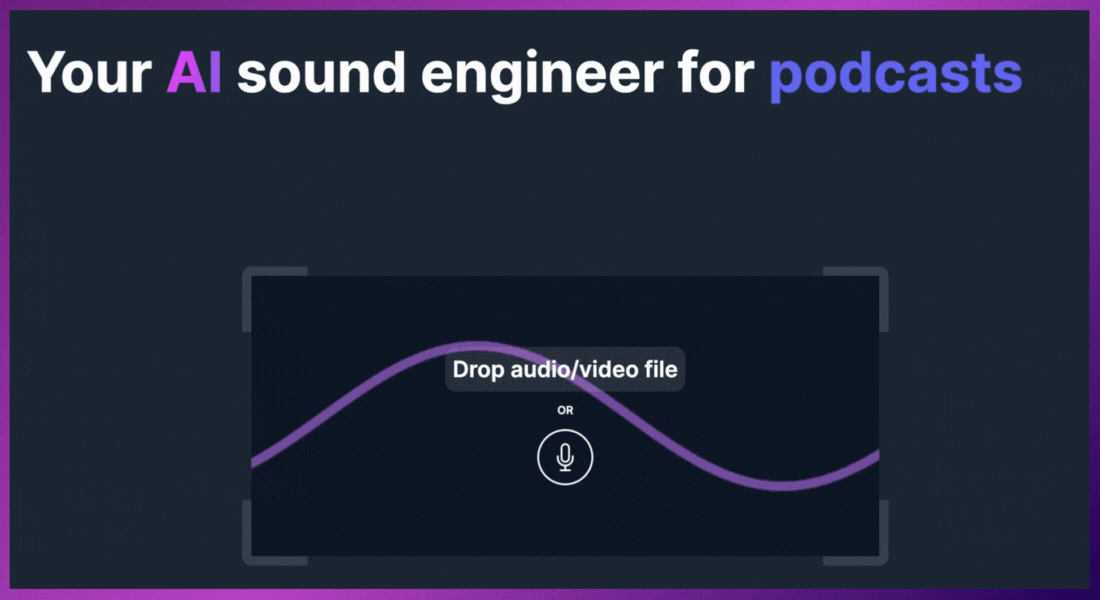

In today’s digital age, audio post-production automation is crucial for creators aiming to produce high-quality audio content without spending excessive time on technical editing. Whether you are a podcaster, musician, or content creator, maintaining audio quality can be a daunting task. Auphonic offers an innovative solution, streamlining the audio processing workflow while enhancing sound quality. In this review, we will explore Auphonic's features, its benefits, pricing, and how it stands out in the competitive landscape of audio editing tools.
What is Auphonic?
Auphonic is an online audio processing tool designed to simplify audio post-production for various content creators. It enables users to concentrate more on creating content and less on technical intricacies by automating many of the tiresome parts of audio editing.
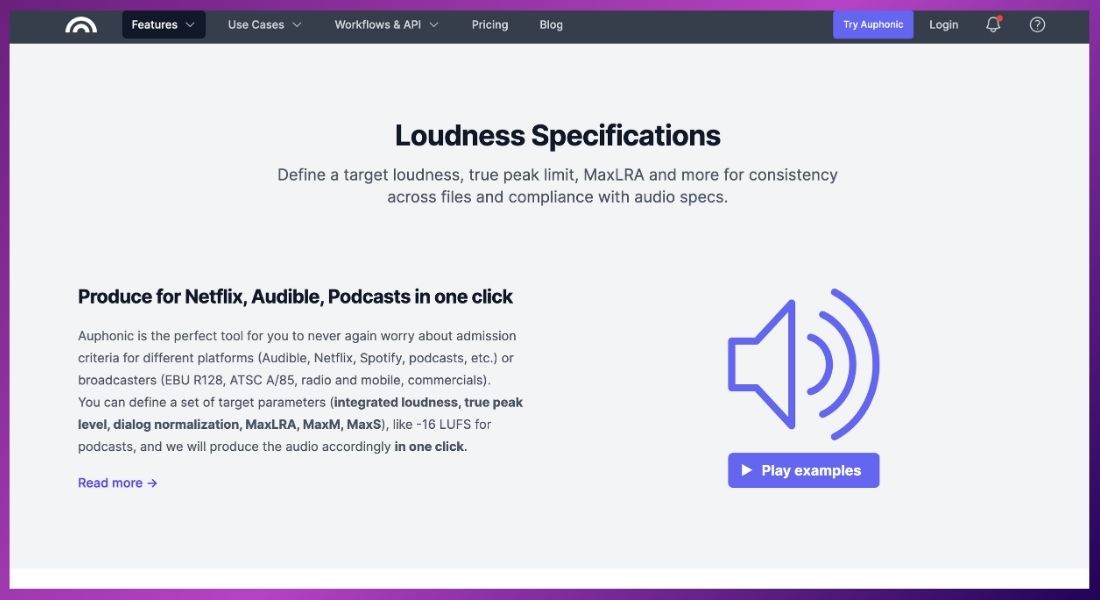
Key Features Overview
- Automated Processing: Auphonic takes the guesswork out of audio enhancement, applying intelligent algorithms to improve sound quality.
- Integration with Various Platforms: Users can easily upload and export files from popular platforms like SoundCloud, Dropbox, and others, making it a flexible choice for creators.
Why Choose Audio Post-Production Automation?
Benefits of Automation in Audio Processing
- Time-Saving Advantages: Auphonic automates repetitive tasks, significantly reducing the time spent on post-production.
- Consistency in Audio Quality: The automated processes ensure uniform quality across all episodes or tracks.
- Focus on Content Creation: With Auphonic handling the technical side, creators can invest more energy into developing engaging content.
Specific Pain Points Addressed by Auphonic
- Background Noise Management: Auphonic effectively reduces unwanted sounds, allowing your voice or music to shine.
- Volume Fluctuations: The tool balances volume levels, ensuring a smooth listening experience.
Key Features of Auphonic
Automated Leveling and Normalization
Auphonic excels in its automated leveling and normalization capabilities. This feature adjusts audio levels to ensure a consistent listening experience, which is especially important for podcasts where varying volume can distract listeners.
Noise and Hum Reduction
One of Auphonic's standout features is its ability to eliminate background noise and hum. Utilizing advanced algorithms, it isolates and reduces unwanted sounds while preserving the integrity of the primary audio.
Intelligent Audio Processing
Auphonic employs intelligent processing to differentiate between speech and music. This capability allows it to apply tailored enhancements to each element, resulting in a polished final product.
Multitrack Processing
For those working on collaborative projects, Auphonic's multitrack processing is invaluable. It can handle multiple audio files simultaneously, making it easier to work with various contributors and styles.
User-Friendly Interface
Users of all skill levels can utilise Auphonic because of its straightforward and easy-to-understand design. Whether you're a newbie or an experienced audio engineer, you can navigate the platform with ease.
How to Get Started with Auphonic
Setting Up an Account
Getting started with Auphonic is simple. Register an account by visiting their website, and choose from various subscription plans that fit your needs and budget.
Uploading Audio Files
Auphonic supports various audio formats, making it easy to upload files. Make sure your audio files are of good quality for the best results, and follow the prompts on the platform to start processing.
Configuring Processing Options
Auphonic offers a range of customizable processing options. Adjust settings like target loudness and choose specific processing profiles based on the type of content you’re working with.
Pros and Cons of Auphonic
Pros
- Comprehensive Automation: Auphonic automates complex tasks, reducing the workload on creators.
- High-Quality Output: Users can expect professional-grade audio enhancement with minimal effort.
- Time Efficiency: The tool streamlines the post-production process, allowing for quicker turnarounds.
Cons
- Learning Curve: While user-friendly, mastering all features may take time for some users.
- Subscription Costs: The pricing structure may be a barrier for those on a tight budget.
Pricing Structure
Auphonic offers several subscription plans to accommodate different user needs:
- Free Plan: Limited processing hours per month, ideal for occasional users.
- Recurring Credits Yearly Plan: start from $11
- One-Time Credits: Start from $12
For a complete breakdown of the pricing and features, you can visit Auphonic Pricing.
Comparison with Other Audio Processing Tools
When comparing Auphonic to other audio processing tools like Adobe Audition, Descript, and Audacity, Auphonic stands out for its automation capabilities. While other tools may offer comprehensive features, Auphonic's focus on streamlined audio processing makes it a unique choice for creators looking for efficiency.
Conclusion
In conclusion, Auphonic emerges as a leader in audio post-production automation, effectively addressing the needs of modern content creators. With its impressive features, user-friendly interface, and time-saving capabilities, Auphonic is an essential tool for anyone serious about enhancing their audio quality. Whether you’re a podcaster, musician, or any form of audio creator, Auphonic can significantly elevate your production quality.
Call to Action
Have you tried Auphonic? Share your experiences in the comments below! Don’t forget to subscribe for more insights into audio production tools and techniques.
Check out The 7 Best Free AI Podcast Generators for 2024 on AI Journey Academy!

GALLERY
Featured image represents the contents