Anywhere GPT


Anywhere GPT, crafted by @vipbhavs, is a multifaceted AI tool that revolutionizes how we interact with digital content. It offers a range of functionalities, including real-time writing assistance, language translation, chatbot creation, and virtual assistant support.
What sets this tool apart is its ability to integrate seamlessly with any webpage, bringing advanced AI capabilities to the user's fingertips. This integration makes it a highly accessible and user-friendly solution, suitable for various applications, from enhancing personal productivity to streamlining business operations. Whether crafting well-written content, communicating in different languages, automating customer service, or organizing daily tasks, Anywhere GPT is designed to make these activities more efficient and effective.
Key Features
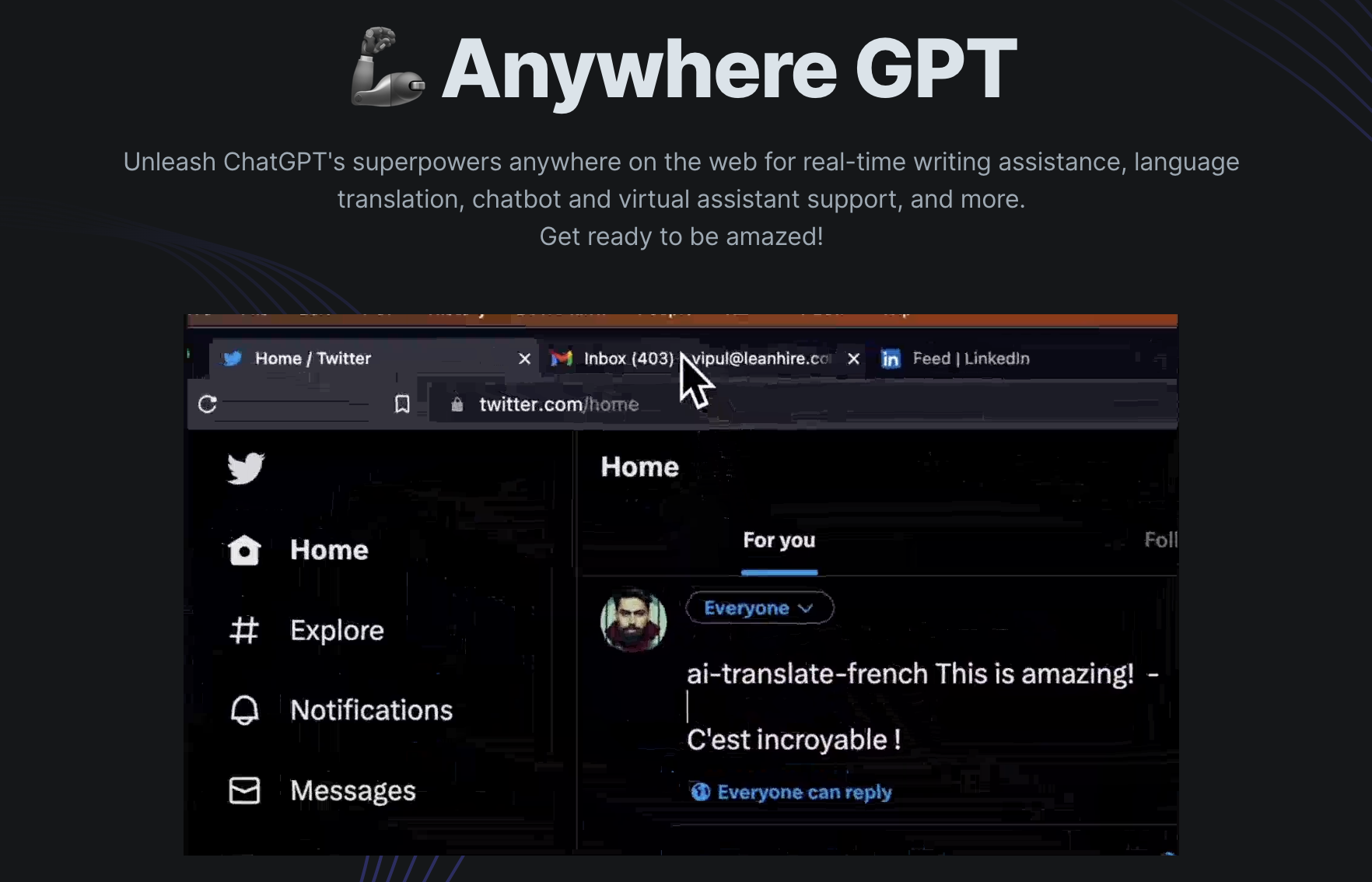
1. Real-Time Writing Assistance
- Functionality: This feature of Anywhere GPT offers immediate help in composing and editing text. It likely includes grammar checks, style suggestions, and content generation based on user inputs.
- Impact: Enhances writing quality, ensures grammatical accuracy, and potentially boosts creative output.
2. Language Translation
- Functionality: Anywhere GPT enables text conversion from one language to another. This feature would be built on understanding and accurately translating the nuances and contexts of different languages.
- Impact: Expands the accessibility of information across language barriers and facilitates cross-cultural communication.
3. Chatbot Creation
- Functionality: This suggests tools for developing interactive chatbots. These bots could use natural language processing (NLP) to converse, answer queries, or perform specific tasks based on user input.
- Impact: Enhances user engagement, provides instant assistance, and can significantly reduce the workload on human customer service teams.
4. Virtual Assistant Support
- Functionality: Implies the provision of a digital assistant that can handle tasks like scheduling, information retrieval, and task management through voice or text commands.
- Impact: Improves personal productivity, aids in time management, and offers convenience in managing daily tasks.
5. Integration on Any Webpage
- Functionality: This feature of Anywhere GPT suggests that the tool can be embedded or used across various websites, possibly through a browser extension or API integration.
- Impact: Provides unparalleled convenience and flexibility, making advanced AI tools readily accessible in various online environments.
Use Cases of Anywhere GPT
1. Content Creation and Editing
- Description: Writers, marketers, and content creators can use the tool for generating ideas, drafting articles, blogs, or social media posts. The real-time writing assistance can help in refining the content with grammar checks and style improvements.
- Benefit: Enhances the quality of written content and speeds up the content creation process.
2. Multilingual Communication and Translation
- Description: Businesses and individuals dealing with international clients or audiences can use the tool for translating emails, documents, and web content. It facilitates communication across different languages.
- Benefit: Breaks down language barriers, allowing for smoother international business operations and cross-cultural interactions.
3. Customer Service Automation
- Description: Companies can integrate Anywhere GPT into their websites or customer service platforms to create chatbots. These AI-powered bots can handle customer inquiries, provide information, and resolve common issues.
- Benefit: Improves customer service efficiency, reduces wait times for customers, and lowers the workload on human support teams.
4. Personal Assistant for Organization and Scheduling
- Description: Professionals and individuals can use the virtual assistant feature for managing schedules, setting reminders, and finding information online. This is especially useful for organizing meetings, planning events, or managing personal tasks.
- Benefit: Saves time, enhances personal organization, and reduces the chances of missing important commitments.
5. On-the-fly Assistance for Research and Learning
- Description: Students, researchers, and curious learners can use Anywhere GPT to quickly access information, summaries, or explanations while browsing various webpages. This can aid in learning new topics or conducting research.
- Benefit: Provides instant access to information, enhancing the efficiency of learning and research activities.
Basic steps to use Anywhere GPT
1. Access and Log In
- Access: The tool may be available via different platforms, such as a web portal, a desktop application, or a mobile app. Choose the most convenient platform based on your needs and device compatibility.
- Log In: Create an account if you don't already have one. This often involves providing an email address, creating a password, or logging in through a third-party service (like Google or Facebook). Secure login practices like two-factor authentication may also be available and recommended for enhanced security.
2. Select a Feature
Choose the specific feature you need for your task. For instance, select the writing assistant feature if you're looking to generate content. If you're developing a chatbot, navigate to the creation section.
3. Input Your Data
- Data Entry: Input the necessary information relevant to your task. This could be a text prompt for content generation, a passage for translation, or parameters for a chatbot conversation.
- Customization: Adjust settings to refine the AI's output, such as specifying the tone, style, or format of the generated content or setting the language for translation tasks. This step is crucial for tailoring the AI's performance to your requirements.
4. Generate and Review
- Generate: Submit your input to the AI tool to generate the output. This process may take a few seconds to a few minutes, depending on the complexity of the task and the tool's processing capabilities.
- Review: Carefully review the generated output to ensure it meets your expectations and requirements. Look for accuracy, relevance, and quality in the content or data provided by the AI.
5. Edit and Apply
- Edit: If the initial output isn't quite right, utilize the tool's editing or refinement features to make adjustments. You can provide additional input or tweak specific parameters to improve the results.
- Apply: Once satisfied with the output, you can use it as needed. This might involve copying the text for a document, integrating generated data into a project, or deploying a developed chatbot onto a platform.
In conclusion, Anywhere GPT is a versatile and user-friendly AI tool offering a range of functionalities from writing assistance to chatbot creation. Its seamless integration on any webpage makes it an accessible and valuable asset for individuals and businesses, enhancing productivity and simplifying digital tasks across various domains.


