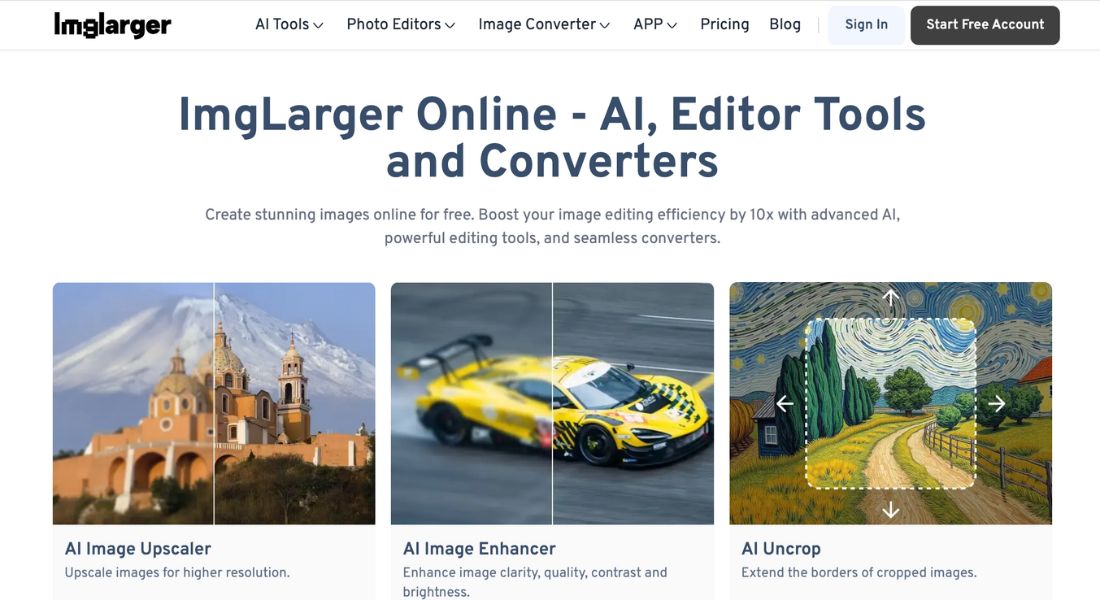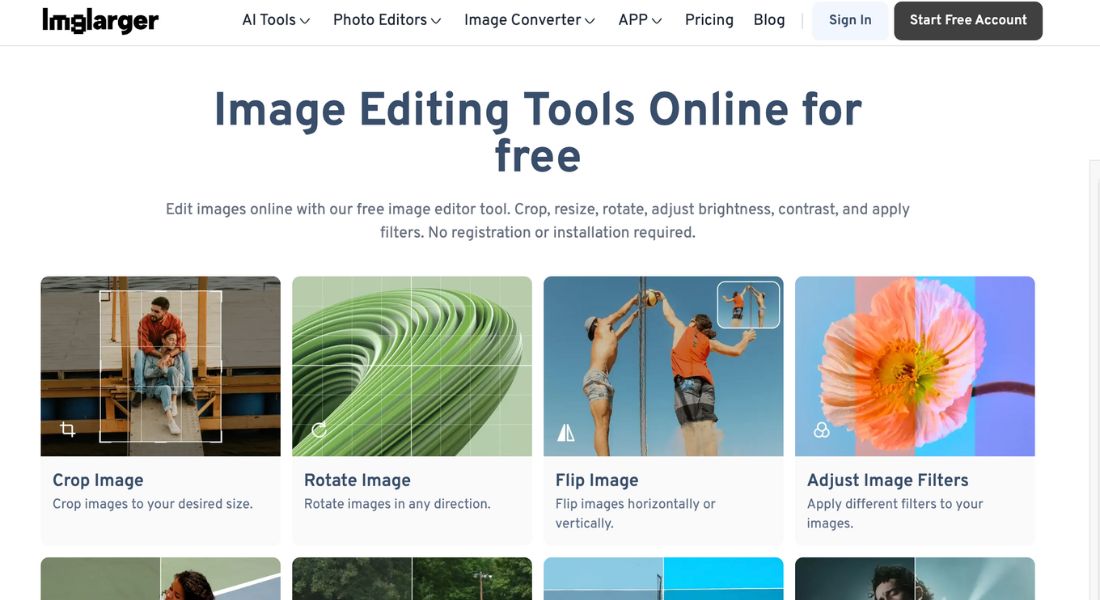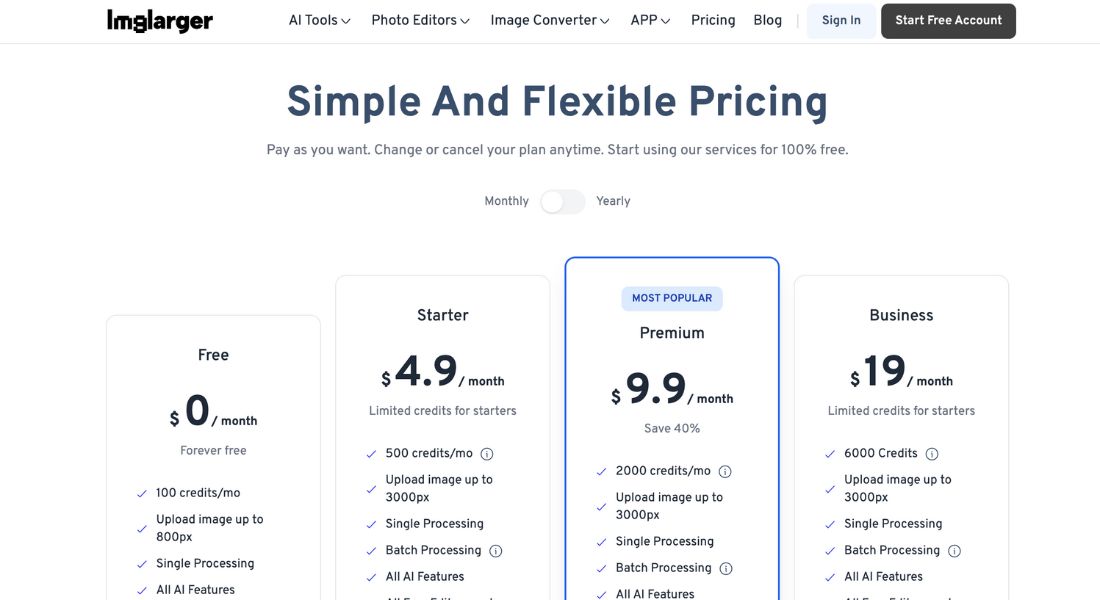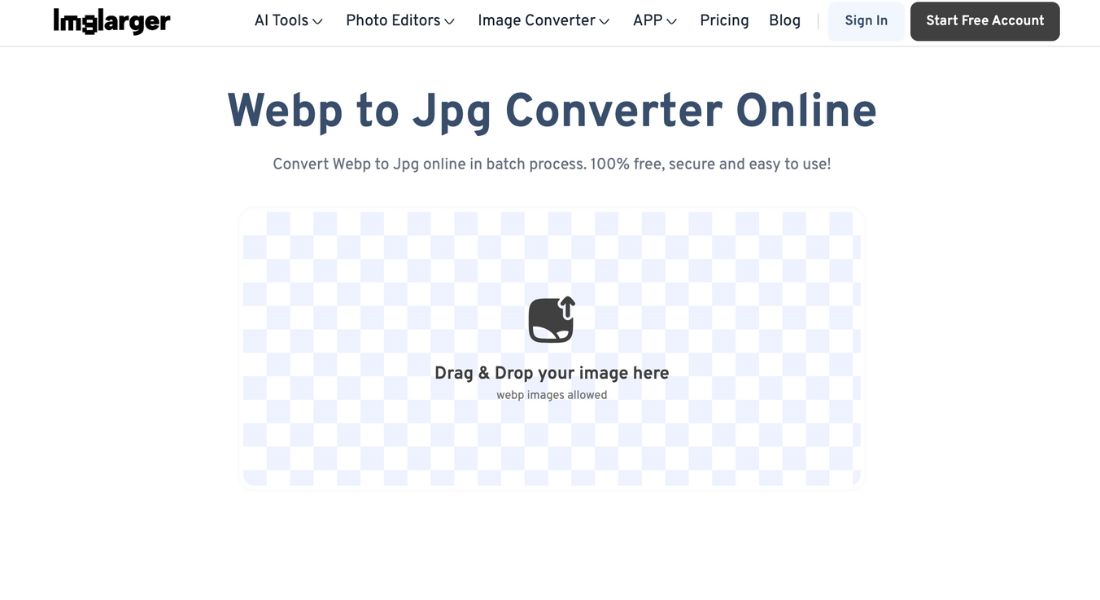AI. Image Enlarger


I. Imglarger Review: AI-Powered Image Upscaler for High-Quality Photo Enhancement
🚀 Imglarger AI image enlarger is an innovative platform designed to enhance and upscale images without sacrificing quality. With AI-powered photo enhancement tools like image sharpening, background removal, and noise reduction, Imglarger is a go-to solution for photographers, designers, and content creators looking to improve their visual content.
1.1. What is Imglarger?
Imglarger is an online image enhancement platform that offers a suite of tools for AI image upscaling, sharpening, and denoising. Imglarger makes it easy to improve image quality and clarity with little work, whether you're making product photos for an online store, improving pictures for your portfolio, or making images look better on social media.
1.2. Key Features
Here’s why Imglarger image enhancer stands out:
- AI Image Upscaler: Enlarge images up to 8 times their original size while maintaining sharpness and detail.
- AI Image Enhancer: Automatically adjusts color, contrast, and brightness to improve overall image quality.
- Image Sharpener: Removes blur and enhances edge clarity for sharper, more defined photos.
- Noise Reduction Tool: Reduces graininess and noise in images, resulting in cleaner visuals.
- Background Remover: Easily remove backgrounds from images, perfect for product photos and creative projects.
- Batch Processing: Enhance multiple images at once, saving time for large projects.
- Cross-Device Compatibility: Available as a web app and mobile app for Android and iOS.
II. Pros & Cons
Pros
✅ High-Quality Output: Maintains exceptional image quality even after significant upscaling.
✅ Versatile Toolset: Offers multiple tools for upscaling, sharpening, and noise reduction in one platform.
✅ Batch Processing: Speeds up workflows by allowing users to enhance multiple images simultaneously.
✅ Privacy Protection: Uploaded images are deleted after processing to ensure user data security.
Cons
❌ Free Plan Limitations: The free plan restricts image size and the number of enhancements available.
❌ Processing Time: Large image files may take longer to process during peak times.
III. Who is Using Imglarger?
- Photographers: Enhancing image resolution and clarity for high-quality prints and digital portfolios.
- Graphic Designers: Refining images for websites, social media, and creative projects.
- E-commerce Businesses: Optimizing product images to create appealing visuals for online stores.
- Social Media Managers: Improving visuals to increase engagement on platforms like Instagram and Pinterest.
- Content Creators: Upscaling low-resolution images for videos, thumbnails, and posts.
IV. Pricing
Imglarger offers flexible pricing plans:
- Free Plan: Basic features with limitations on image size and the number of images processed per month.
- Premium Plan: Starts at $9/month, providing higher resolution processing, faster speeds, and access to all tools, including batch processing and background removal.
- Pro Plan: $19/month for advanced users who need unlimited image upscaling and faster processing times.
💡 Annual subscriptions provide discounts compared to monthly billing.
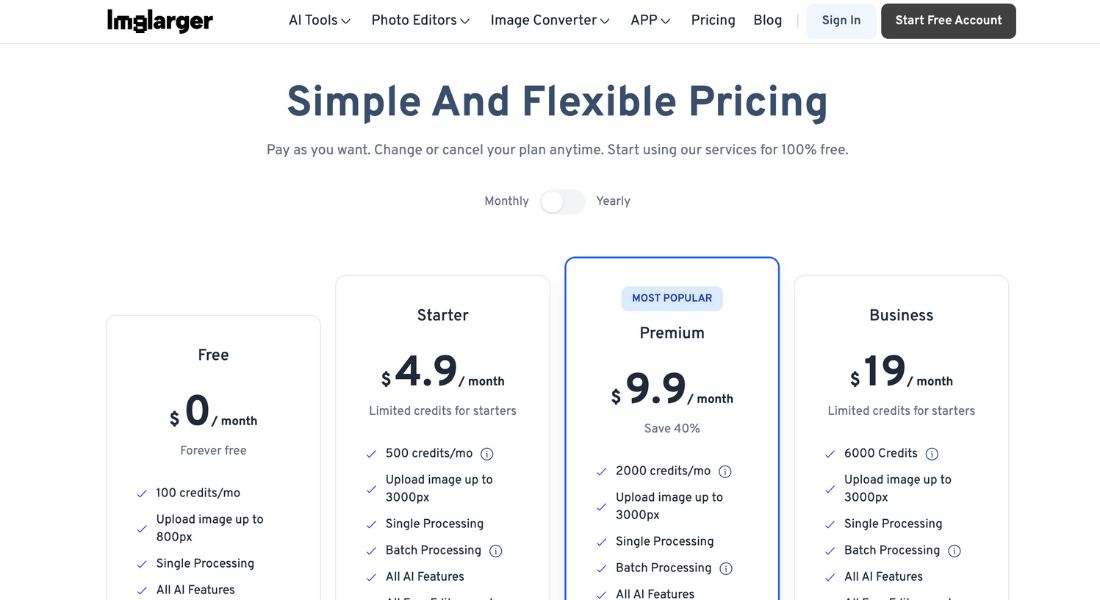
V. What Makes Imglarger Unique?
- AI-Powered Image Upscaling: Uses advanced algorithms to preserve detail and clarity during image enlargement.
- Diverse Toolset: Offers a comprehensive suite of tools, including background removal, sharpening, and noise reduction.
- Batch Processing: Allows users to enhance multiple images at once, making it a time-saving solution for large projects.
- Cross-Platform Compatibility: Access Imglarger via the web or mobile apps for iOS and Android.
- Privacy Protection: Ensures that all uploaded images are automatically deleted after processing to protect user privacy.
VI. How We Rated Imglarger
| Criteria | Score |
| Customization and Flexibility | ⭐⭐⭐⭐ |
| Ease of Use | ⭐⭐⭐⭐⭐ |
| Functionality and Features | ⭐⭐⭐⭐ |
| Performance and Speed | ⭐⭐⭐⭐ |
| Cost-Efficiency | ⭐⭐⭐⭐ |
| Support and Resources | ⭐⭐⭐⭐ |
| Integration Capabilities | ⭐⭐⭐⭐ |
| Overall Score | ⭐⭐⭐⭐ |
VII. Summary
Imglarger AI image enlarger is a versatile platform for AI-powered photo enhancement and upscaling. Sharpening, denoising, and background removal tools make it useful for photographers, artists, and people who make content. Whether you're preparing visuals for social media or professional portfolios, Imglarger helps you achieve high-quality images effortlessly.
🎯 Ready to enhance your images? Try Imglarger today and experience AI-driven image enhancement!

GALLERY
Featured image represents the contents