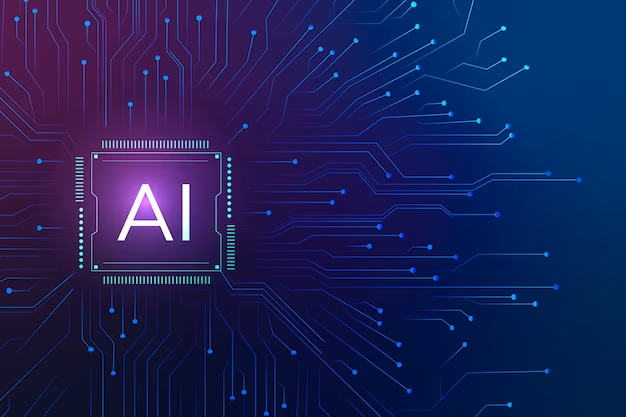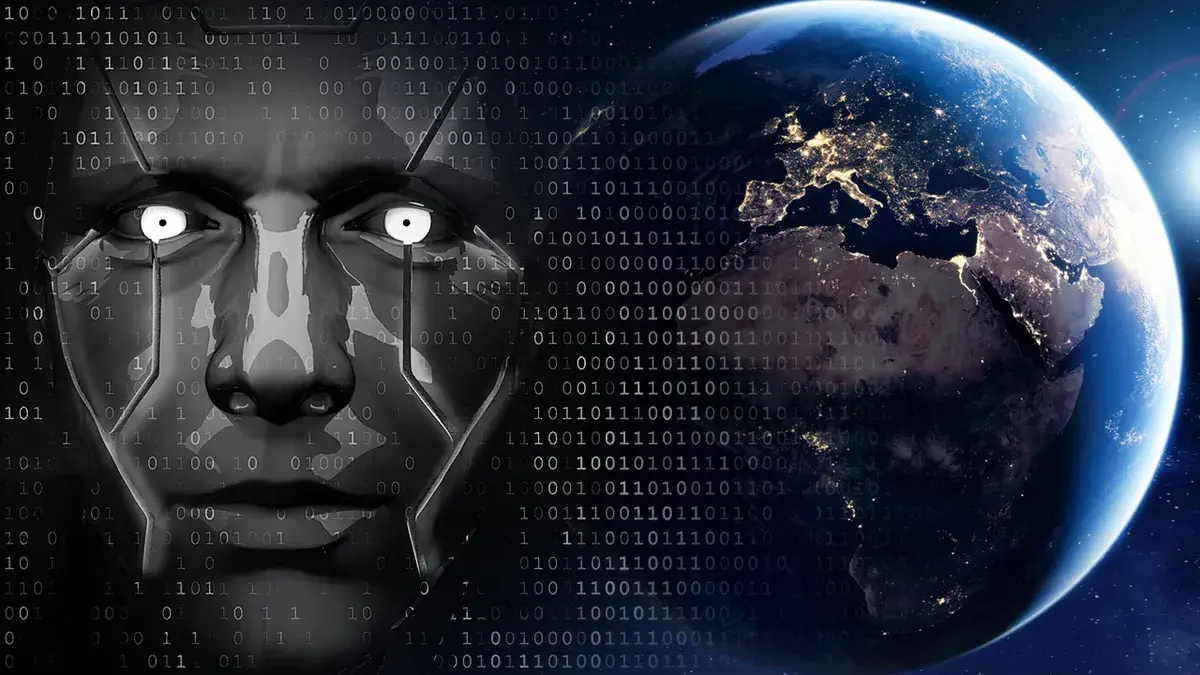All Categories

Remove.bg Features
remove.bg is an AI-powered tool designed to instantly and automatically remove backgrounds from images. Key features and advantages include:
- Advanced algorithms: Detects edges of objects and removes or replaces backgrounds with ease
- Fast processing: Processes photos in as little as 5 seconds with just one click
- Integrations and plugins: Compatible with popular design programs, e-commerce sites, and computer environments, as well as offering an API for custom workflows
- Handles complex details: Capable of managing feathery hair and other intricate details
Use cases for remove.bg cater to various needs:
- Individuals and photographers seeking to quickly edit images for personal or professional use
- Marketers and developers looking to enhance visuals for marketing campaigns or app development
- E-commerce sites and media outlets aiming to improve product images or create engaging content
Overall, remove.bg offers a versatile and time-saving solution for a wide range of image editing tasks.
0 Comments

GALLERY
Featured image represents the contents
Alternative AI Tools for Remove.bg
Trending AI tools