🎥 Side Hustle #7: Video Editing
Published on October 10, 2024 Share

With the growing of video content on platforms like YouTube, Instagram, and TikTok, the demand for skilled video editors is higher than ever. If you're passionate about storytelling and have a knack for editing, you could turn this into a highly lucrative side hustle, earning between $2,000 to $6,000 per month.
Related Reading: Learn more about other growing digital side hustles in our article on How to Make Money on Pinterest Using AI Tools.
Why Start a Video Editing Side Hustle?
The world of video content is booming, and businesses need video editors to help them create compelling stories. According to Wyzowl’s Video Marketing Statistics, 85% of businesses use video as a marketing tool—and that number keeps growing.
Benefits of Video Editing:
- High demand: With video becoming the dominant medium on social media and marketing, skilled editors are needed across industries.
- Creative flexibility: You can work on different types of projects, from corporate videos to influencer content, giving you room for creativity.
- Scalable earnings: As you gain experience and clients, your income potential can grow, with many editors earning between $2,000 - $6,000 per month.
Whether you’re editing videos for businesses, influencers, or content creators, your video editing services will always be in demand.
Related Article: Dive deeper into the digital content space with our post on AI-Powered Tools for Content Writing.
Who Needs Video Editing Services?

Video editors are in demand across many industries. Below are some of the key clients who could benefit from your video editing skills:
Businesses & Startups
Video is a powerful marketing tool, and businesses increasingly rely on it to connect with their audience. Companies need professional editors to create engaging, high-quality content, from promotional videos to product demos that connects with their customers.
- Example: A small e-commerce startup focused on eco-friendly products hired a freelance video editor to produce marketing videos for their website and social media platforms. These videos highlighted the products in action, emphasizing their sustainability. Within a month, the business saw a 25% growth in website traffic and a 15% rise in sales following the launch of their video campaign.
- Pro Tip: Businesses, especially startups, look for editors who can translate their brand vision into compelling visuals. Offering to develop a video marketing strategy in addition to editing can help you stand out from the competition.
- Explore More: If you’re looking to work with startups, check out our guide on How to Start a Successful AI-Based Business to identify other in-demand services.
Influencers & Content Creators
Influencers and content creators rely heavily on video content to engage their audiences. Whether they’re producing YouTube vlogs, Instagram Reels, or TikTok challenges, having polished, professionally edited content is essential to maintaining their brand and growing their following.
- Example: A beauty influencer hired a video editor to enhance her makeup tutorials with creative transitions, graphics, and background music. The edited videos gained higher viewer retention rates, which led to increased sponsorship deals and a 30% rise in her follower count.
- Pro Tip: Offer subscription-based editing services to influencers who release content regularly. This provides a steady stream of income while helping clients maintain a consistent posting schedule.
Event Organizers
Event organizers often need video editors to capture and present memorable moments from their events. Whether it’s creating wedding highlight reels, corporate event recaps, or concert footage, your editing skills can turn raw clips into captivating stories.
- Example: A wedding planner partnered with a freelance video editor to produce emotional, cinematic highlight reels for her clients. These videos, shared on social media, not only delighted couples but also attracted new leads for the wedding planner, increasing bookings by 20%.
- Pro Tip: Offer tiered video packages for event organizers, allowing them to choose from basic edits to fully-produced cinematic event videos. This flexibility can attract a wide range of clients with different budgets.
How to Generate Leads for Your Video Editing Services
Attracting clients is essential to growing your video editing side hustle.
Here are some efficient strategies to generate leads and build a solid client base:
Create a Portfolio Website
As a video editor, your portfolio is your most important tool. Having a polished, professionally designed website that highlights your greatest work can have a big impact on getting clients. Include various types of projects you’ve worked on, from corporate videos to influencer content.
- Example: A freelance video editor specializing in YouTube content created a portfolio website where they featured side-by-side comparisons of raw and edited footage. This visual demonstration of the editor’s skills helped secure a long-term client who needed regular content editing for their YouTube channel. The portfolio also featured testimonials from satisfied clients, adding credibility.
- Pro Tip: Make sure your portfolio highlights a variety of styles to show versatility. Include short, engaging case studies that describe the project goals, the challenges you overcame, and the results you delivered.
- Explore More: For tips on how to showcase your skills effectively, check out the post on How to Build a Portfolio That Attracts High-Paying Clients.
Networking
Networking is king to grow your business, especially in creative fields. Attend industry events, film festivals, or online communities related to video production and editing. Building relationships with professionals in these spaces can result in referrals and potential collaborations.
- Example: A freelance editor attended an online film industry forum, where they connected with a documentary filmmaker. The filmmaker later hired the editor for multiple projects, leading to ongoing work and valuable word-of-mouth recommendations.
- Pro Tip: Join social media groups dedicated to video production, like LinkedIn groups, Facebook communities, or Subreddits for video professionals. Offer valuable insights and advice to build rapport before promoting your services.
Promote Your Services on Social Media
Use social networking sites like LinkedIn, YouTube, and Instagram to showcase your editing abilities. These platforms give you the chance to present your work, interact with possible customers, and impart your knowledge.
- Example: An editor regularly posted before-and-after video clips on their Instagram feed, demonstrating their ability to transform raw footage into professional-grade content. The posts attracted several local businesses, leading to contracts for promotional video projects.
- Pro Tip: Use Instagram Stories and Reels to showcase quick video editing tips, which can establish you as an expert in your field. Posting client testimonials and behind-the-scenes content of your editing process can also boost engagement.
Collaborate with Content Creators
Collaborating with influencers or popular content creators can significantly increase your visibility. Offer to edit videos for influencers in exchange for shout-outs or recommendations to their audience.
- Example: A video editor offered a free video edit to a rising YouTube influencer in exchange for a shout-out. The influencer loved the work and referred the editor to their network, resulting in multiple paid gigs and long-term clients.
- Pro Tip: Approach influencers with a specific offer, such as editing their next video for free or at a discounted rate, highlighting the benefits of working with you (e.g., faster editing times, creative enhancements, or professional post-production techniques).
- Related Reading: Explore more about Building Client Relationships in the Digital Age.
Enter Video Editing Contests
Participating in video editing contests is a fantastic way to showcase your skills and get noticed by potential clients. These contests often offer cash prizes, but more importantly, they can help you build your reputation within the video production community.
- Example: An editor entered a contest to edit a short film for a nonprofit organization. While they didn’t win, their work caught the attention of a business executive who later hired them for a series of corporate training videos.
- Pro Tip: Enter contests on platforms like FilmFreeway or Tongal, where filmmakers and editors can showcase their work. Even if you don’t win, the exposure can lead to new opportunities.
- Explore More: For ideas on where to find video editing contests, check out Top Platforms for Creative Contests.
How to Fulfill Video Editing Services
Once you’ve secured clients, the next step is to deliver top-notch video editing services that meet or exceed their expectations. This is a step-by-step tutorial to guarantee a successful editing procedure and a seamless end product:
Step 1: Understand Client Requirements
Before diving into the editing process, have a comprehensive discussion with your client. Make sure to ask detailed questions to fully understand their vision for the project, the message they want to convey, and their target audience.
Key Questions to Ask:
- What is the purpose of the video? (e.g., promotional, educational, event recap)
- Who is the target audience?
- What tone or style are you looking for? (e.g., formal, fun, dramatic)
- Are there any specific visual or audio elements you want included? (e.g., brand colors, logos, soundtracks)
Pro Tip: Create a client brief or questionnaire to capture all the important details. This not only keeps things clear from the beginning but also sets expectations for both sides.
Step 2: Review the Raw Footage
Once you receive the raw footage, take your time to thoroughly review it. Identify the best shots and sequences that align with the narrative you’re aiming to build. Pay attention to audio quality, lighting, and overall shot composition to determine which clips will best serve the final edit.
Pro Tip: Use marker tools within your editing software (like Adobe Premiere Pro or DaVinci Resolve) to tag important moments in the footage, which will make the editing process smoother and faster.
Step 3: Create a Rough Cut
The rough cut is your initial draft, where you organize the clips in sequence to form the overall structure of the video. Focus on getting the pacing right, arranging the clips logically, and removing unnecessary footage.
What to Focus On:
- Storyline: Does the video flow logically and hold the viewer’s attention?
- Timing: Are the cuts happening at the right moments to create an engaging pace?
- Initial Music & Audio: Add placeholder background music or audio to give your client a sense of the final sound.
Example: A freelance editor working on a product demo video arranged the clips to ensure the product features were highlighted in a compelling, easy-to-follow sequence. This allowed the client to see the overall direction before fine-tuning.
Pro Tip: Send the rough cut to your client for feedback at this stage. Early feedback can save time and prevent large revisions later on.
Step 4: Fine-Tune the Edit
This is where your creativity truly comes into play. Once the rough cut is approved, it’s time to refine the video by making precise adjustments to pacing, color grading, transitions, and audio elements. This step involves polishing the final product and making it visually and audibly compelling.
Fine-Tuning Checklist:
- Transitions: Add smooth transitions between clips where appropriate to maintain flow.
- Sound Design: Adjust the volume levels, add sound effects, or sync music tracks for maximum impact.
- Graphics & Visual Effects: Incorporate on-screen text, motion graphics, or special effects based on client preferences.
- Color Grading: Apply color correction to ensure a consistent and professional look throughout the video.
Pro Tip: Test the video on different devices (smartphone, tablet, desktop) to ensure the quality remains high across platforms.
Step 5: Final Review & Delivery
After fine-tuning, conduct a final review of the video. Double-check for any inconsistencies, audio issues, or technical glitches. Once you’re confident in the quality, send the final version to your client, along with a professional presentation of the video (e.g., secure download link, thumbnail options, or teaser clip for social media).
Example: A freelance video editor collaborated with a wedding videographer to create a cinematic wedding highlight reel. After incorporating feedback on pacing and color correction, the final product exceeded the client’s expectations, leading to referrals from the videographer to other wedding professionals.
Pro Tip: Offer your client two rounds of revisions as part of your service package. This allows for small tweaks while keeping the project on schedule.
Best AI Tools for Video Editing
The digital age has brought powerful AI tools to the forefront, helping video editors work more efficiently. Here are some of the best AI-powered video editing tools, along with recommendations for when to use each one:
Adobe Premiere Pro
- Key Feature: Industry-standard video editing software with advanced features like motion graphics, color correction, and multi-camera editing.
- When to Use It: Perfect for editors working on professional-level projects, such as corporate videos or feature-length films.
- Starting Price: $20.99 per month.
- Free Version: 7-day free trial available.
- Learn more about Adobe Premiere Pro.
DaVinci Resolve
- Key Feature: Offers professional editing, color correction, and audio post-production all in one tool.
- When to Use It: Ideal for projects where color correction is crucial, like films or commercials.
- Starting Price: Free version available with most features.
- Pro Version: $295 for lifetime access.
- Discover DaVinci Resolve.
InVideo
- Key Feature: Easy-to-use video editor designed for quick edits and creating social media content.
- When to Use It: Great for social media managers or influencers who need to churn out high-quality, engaging content quickly.
- Starting Price: Free version available; premium plans start at $15 per month.
- Get started with InVideo.
Filmora
- Key Feature: A user-friendly video editor perfect for beginners with a range of advanced features.
- When to Use It: Excellent for beginners or small business owners looking to create polished videos without a steep learning curve.
- Starting Price: $19.99 per month.
- Free Version: Available with a watermark on exports.
- Try Filmora for an intuitive video editing experience.
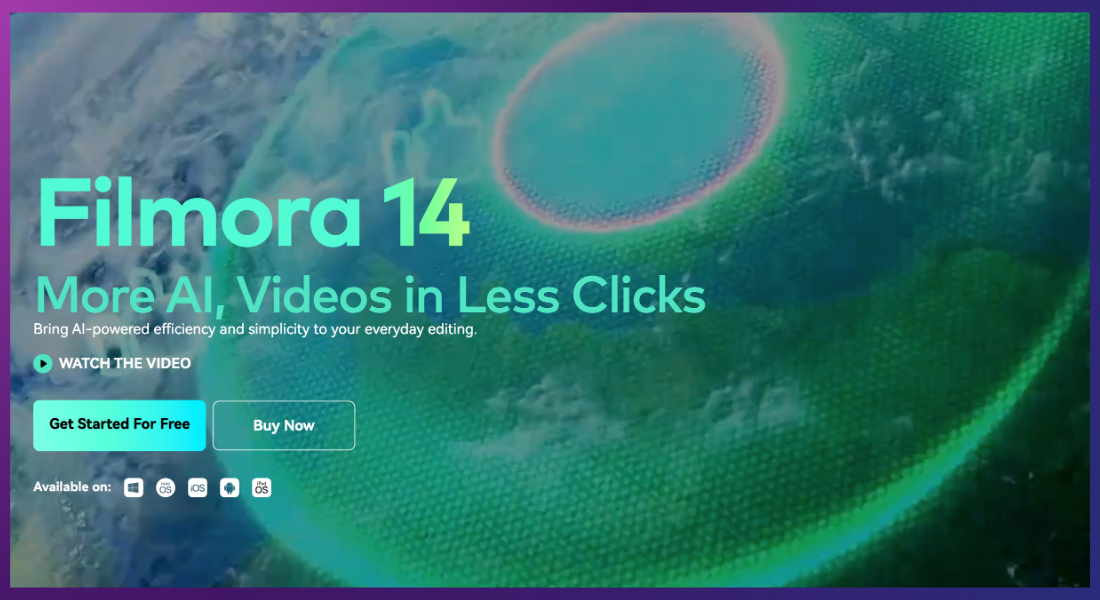
How Much Can a Video Editor Earn?
The kind of clients you draw in and your skill set will determine how much money you can make. This is a basic explanation:
- Beginner: Expect to earn around $2,000 - $3,000 per month, working with small businesses or influencers.
- Intermediate: With more experience and clients, you could make $4,000 - $5,000 per month.
- Advanced: If you work with larger companies or agencies, you could earn $6,000+ per month.
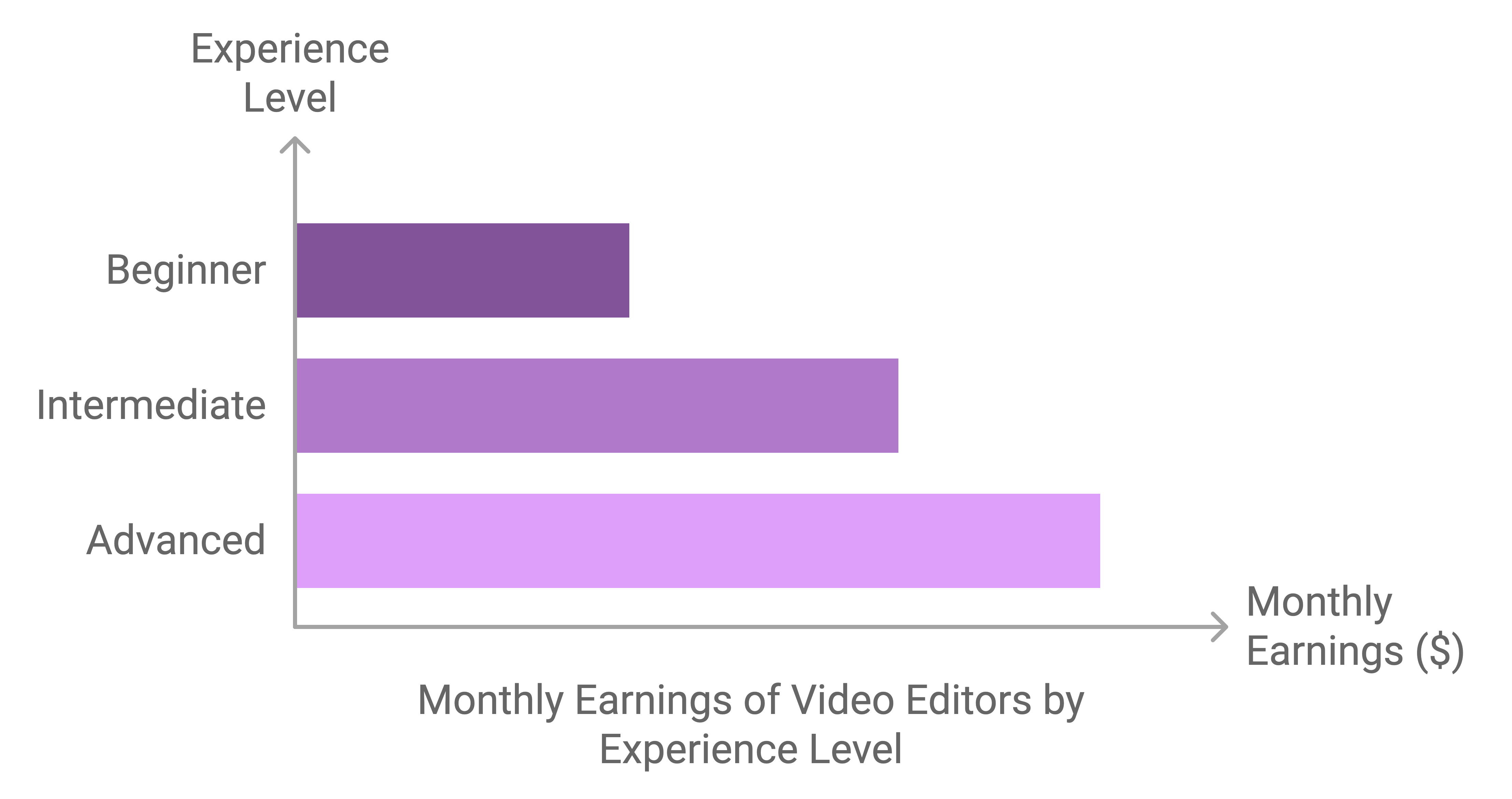
Conclusion
Video editing is an exciting and lucrative side hustle that gives you the flexibility to work on different types of projects while earning a steady income. With AI tools like Adobe Premiere Pro and DaVinci Resolve, you can streamline your editing process and deliver professional-quality videos faster.
Ready to kickstart your video editing side hustle? Build your portfolio, promote your skills, and start connecting with clients today. The sooner you start, the closer you'll be to earning $2,000 to $6,000 per month as a video editor.
Take Action Now:
- Download our free video editing toolkit to streamline your workflow and enhance your editing skills.
- Reach out for a free consultation on how to market your video editing services and attract high-paying clients.
- Start networking on platforms like LinkedIn or industry-specific communities and showcase your editing expertise.
Explore More: For ways to increase your productivity and client outreach, check out our guide on Top Productivity Tools for Freelancers.


