📸 Side Hustle #17: Photo Editing
Published on October 18, 2024 Share

- Why Start a Photo Editing Side Hustle?
- How a Photo Editing Side Hustle Works
- Who Needs Photo Editing Services?
- How to Generate Leads for Your Photo Editing Side Hustle
- How to Fulfill Photo Editing Services in Your Side Hustle
- Best AI Tools for a Photo Editing Side Hustle
- Conclusion: Ready to Launch Your Photo Editing Side Hustle?
Are you looking for a way to turn your passion for photos into profit? If so, starting a photo editing side hustle lets you earn between $1,000 and $6,000 per month. Whether you’re offering basic touch-ups or advanced retouching, professional photo editing services are becoming more and more in demand.
In this tutorial, we'll teach you how to make the most of your photo editing side hustle and how AI technologies may improve productivity.
Why Start a Photo Editing Side Hustle?
In the digital age, visuals are key to capturing attention. As a result, businesses and individuals constantly need photo editing to enhance their content. Let’s explore why a photo editing side hustle is a great idea:
- Growing Demand: Businesses rely on visuals to promote products. Therefore, edited photos help them stand out.
- Work Flexibility: Additionally, you can offer photo editing services remotely and set your own hours.
- Creative Satisfaction: Finally, you get to transform images and showcase your creativity through each project.
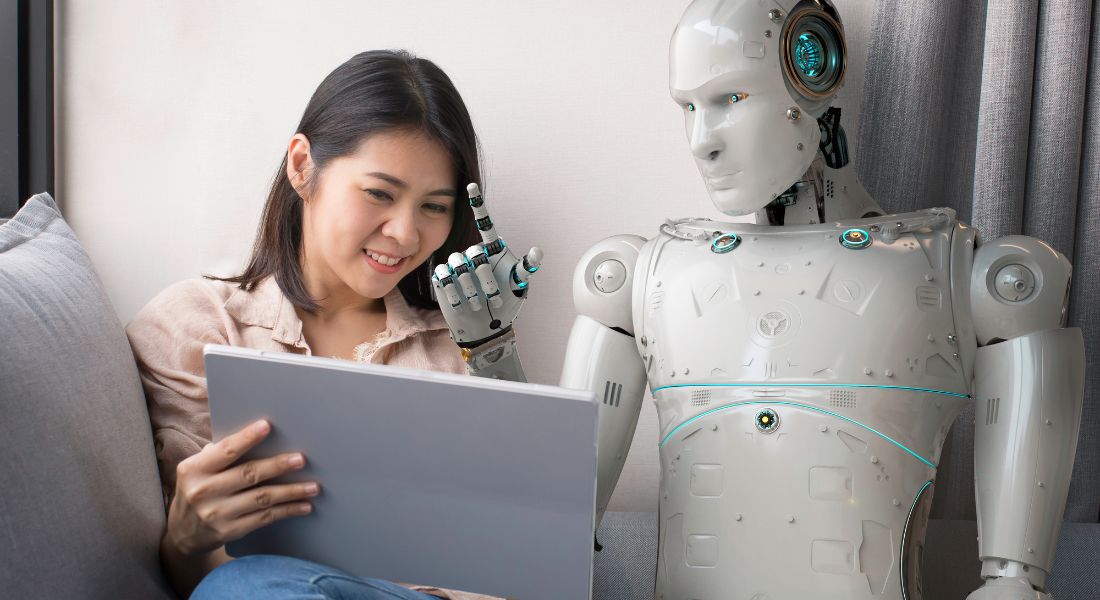
How a Photo Editing Side Hustle Works
A photo editing side hustle involves more than just tweaking brightness or contrast. Instead, you’ll be helping clients by enhancing the visual appeal of their photos. This could mean basic edits or more advanced transformations, depending on the project.
Step 1: Understand the Client’s Needs
First and foremost, start by understanding exactly what your client wants. For example, are they looking to highlight certain features? Or perhaps they want to follow a particular style? Knowing this will help you deliver the perfect results.
Example: A real estate client may need clear, bright photos to attract buyers. You'll need to adjust lighting and colors to make the property look more appealing.
Step 2: Edit the Photos
Once you understand the client’s vision, you can begin editing. To do this, use photo editing tools to:
- Adjust brightness, contrast, and saturation.
- Remove unwanted objects from the image.
- Retouch imperfections or even replace backgrounds.
Example: If you're working for an e-commerce client, you might sharpen the product details and enhance colors to make the items pop.
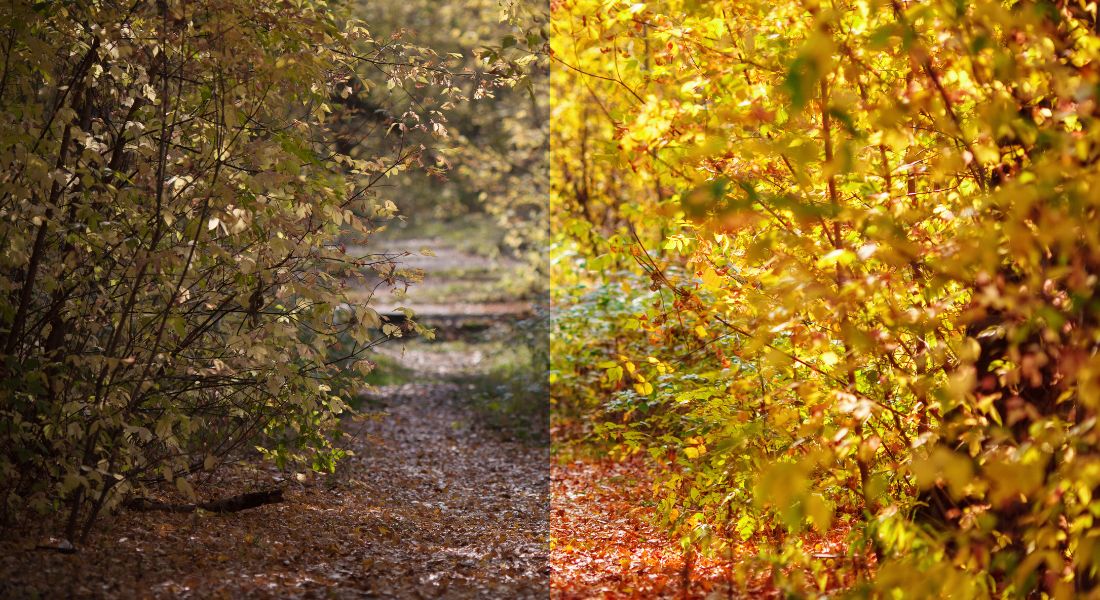
Step 3: Request Feedback
Afterward, once you complete the initial edits, send the photos to your client. Remember, be open to making revisions if needed.
Step 4: Final Delivery
Finally, after client approval, deliver the final images in high-resolution formats like JPEG or PNG. Moreover, always meet deadlines to show professionalism.
Who Needs Photo Editing Services?
There are many industries and individuals who need professional photo editing. Let’s take a look at some key clients you can target:
1. E-commerce Businesses
Online retailers need high-quality product photos to sell more products. Therefore, photo editing can make their items more appealing, leading to increased sales.
Pro Tip: Professionally edited product photos can increase online sales by up to 20%.
2. Real Estate Agencies
A fast sale or a home sitting on the market for months might be determined by the quality of the property's images. In this case, photo editing services are essential for enhancing property listings.
3. Event Organizers
From weddings to corporate events, organizers need polished, professional photos to capture memories and promote their events.
4. Bloggers and Influencers
Content creators need eye-catching photos to engage their audience. As a result, photo editing is essential for making their social media and blogs look professional.

How to Generate Leads for Your Photo Editing Side Hustle
Attracting clients is crucial for growing your photo editing side hustle. Here are some proven ways to generate leads:
1. Portfolio Website
First, create a portfolio showcasing your best work. Include before-and-after shots to demonstrate the impact of your editing skills.
Pro Tip: Keep your portfolio organized by types of projects (e.g., product photography, portraits, events) to show your range.
2. Social Media Promotion
Use platforms like Instagram, Pinterest, and LinkedIn to promote your services. For example, share examples of your edits and post engaging content.
3. Freelance Platforms
Additionally, join websites like Upwork and Fiverr where clients are actively looking for photo editing services.
Pro Tip: Build a reputation on these platforms by delivering excellent service and asking clients for reviews.
4. Networking
Lastly, connect with photographers, event planners, and local businesses that might need photo editing services. Referrals can be one of the best ways to grow your client base.
How to Fulfill Photo Editing Services in Your Side Hustle
Building a profitable photo editing side hustle requires offering excellent customer care. These steps will guarantee a seamless experience from beginning to end:
Step 1: Understand the Client’s Needs
First and foremost, start by having a clear conversation with your client. Make sure you fully understand what they’re looking for. This includes discussing their preferred style, any specific edits they have in mind, and the final format they require. Don’t hesitate to ask clarifying questions—it’s better to get all the details upfront than to miss key elements later.
Pro Tip: Take notes during your conversation, so you have a reference point throughout the editing process. This helps avoid misunderstandings and ensures you’re aligned with the client’s vision.
Step 2: Edit the Photos
Once you have a solid understanding of what the client wants, dive into the editing process. Use professional tools like Photoshop or Luminar AI to get the best results. While creativity is important, always keep the client’s preferences in mind. Make sure the finished work satisfies their expectations by striking a balance between their needs and your creative flare.
Pro Tip: Start with basic adjustments (brightness, contrast, cropping) before moving on to more advanced edits like retouching or background removal. This ensures you maintain the photo’s natural integrity.
Step 3: Get Feedback
After completing the first round of edits, share the images with your client. Be open to feedback—this is an important part of the process. Sometimes, clients may request changes that you didn’t anticipate, and that’s okay! Revisions help ensure the final product aligns perfectly with their vision.
Pro Tip: Frame your request for feedback as a collaborative effort. Phrases like “Let me know if these edits align with what you had in mind” encourage constructive feedback and demonstrate your professionalism.
Step 4: Deliver the Final Product
Once all revisions are made and the client is happy with the results, it’s time to deliver the final product. Ensure that you provide the images in the correct format (such as JPEG, PNG, or TIFF) and at the resolution requested by the client. Additionally, delivering the project on time—or even earlier—can make a lasting impression and increase your chances of getting repeat business.
Pro Tip: Always keep a backup of the final edited photos, just in case the client needs adjustments or loses the files.
Best AI Tools for a Photo Editing Side Hustle
Incorporating AI tools into your photo editing side hustle can not only boost your productivity but also enhance the overall quality of your work. These tools can automate repetitive tasks, allowing you to focus on the creative aspects. Let’s take a closer look at some of the best AI-powered tools that can streamline your editing process:
1. Adobe Photoshop
Key Feature: Adobe Photoshop is the industry standard for professional photo editing. Its AI-powered features, like object removal and smart selection tools, make complex editing tasks a breeze. You can quickly remove unwanted elements from photos or isolate subjects with just a few clicks, saving you time and effort.
2. Luminar AI
Key Feature: Luminar AI is designed to automate many common editing tasks, such as adjusting lighting, enhancing colors, and even retouching portraits. With features like SkyAI and FaceAI, you can easily transform a dull photo into a vibrant masterpiece, all while maintaining creative control.
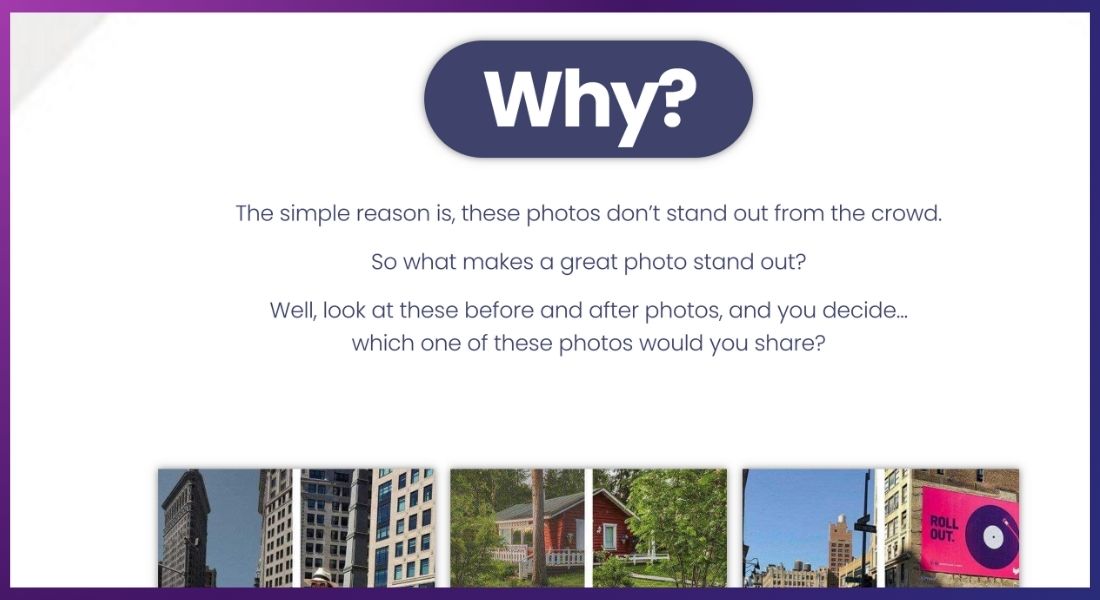
3. Photolemur
Key Feature: Photolemur uses AI to auto-enhance images by analyzing each photo and making corrections to exposure, color balance, and sharpness. It’s a great option for quick edits, especially when you need to process a large batch of photos in a short amount of time.
4. Deep Art Effects
Key Feature: Looking to add a unique, artistic flair to your images? Deep Art Effects uses AI-driven filters inspired by famous artists like Van Gogh and Picasso to turn ordinary photos into digital artworks. This can be a great way to offer clients something distinct and visually striking.
By integrating these AI tools into your workflow, you can speed up routine tasks and elevate the quality of your edits, helping you deliver professional results more efficiently.
Curious to learn about other AI tools? For other suggestions, see our guide on AI technologies for creative professions.
Conclusion: Ready to Launch Your Photo Editing Side Hustle?
Starting a photo editing side hustle can be a rewarding and profitable venture, with potential earnings of up to $6,000 per month. With the help of AI tools, you can increase your efficiency and deliver stunning results to clients. Whether you're editing photos for businesses, bloggers, or real estate agencies, the demand for professional photo editing services is growing.
Ready to get started? Visit AI Journey for more tips on how AI can enhance your side hustle!



